
 |
|
#9
|
||||
|
||||
|
Charles
Just following up your point, I need the text boxes to be fixed in size and have the text shrink to fit rather than the opposite way around. This is for mailing badges which have a fixed area available to print, but variable length text. For example, if 2 names are: Josephine Amanda Arkwright Bob Smith I need Josephine's whole name to appear, so font size needs to reduce. For Bob, the font can stay as it is (assuming I make it fairly big to start with). In this way, both names roughly fit the badge without having a lot of white space left over and without truncating the names. sorry I didn't explain this fully earlier! 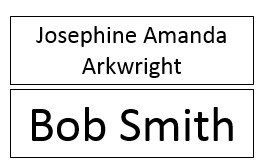
|
|
|
 Similar Threads
Similar Threads
|
||||
| Thread | Thread Starter | Forum | Replies | Last Post |
 Formats in text boxes in Word 2016 changing unexpectedly Formats in text boxes in Word 2016 changing unexpectedly
|
PugwashAtNPEU | Word | 4 | 05-04-2017 05:53 AM |
| Changing Default Fonts for Text Boxes and Tables | LadyBug679 | PowerPoint | 2 | 04-01-2016 06:42 AM |
| Changing the font colour in all text boxes | marqives | Word VBA | 1 | 11-25-2014 06:05 PM |
 Changing the placeholder text for drop down boxes Changing the placeholder text for drop down boxes
|
DeadBatteries | Word | 1 | 08-24-2012 09:09 AM |
 Arrows and text boxes disappear when changing view? Arrows and text boxes disappear when changing view?
|
Jesse | Word | 4 | 06-12-2012 05:28 PM |