
 |
|
#1
|
|||
|
|||
|
Fellow Forum Members,
Chapter 9 contains ten 11"x17" Foldouts Pages (FP). All preceding eight Chapters are 8.5"x11". For Chapter 9 my goal is to have page numbering that assigns a number for the EVEN blank foldout pages and displays it together with the ODD page number inside the footer. Additionally, I need a "9-" chapter number text to display together with the page number. Below is an example of what I trying to achieve: FP: 9-1 / (FP: 9-2 Blank) FP: 9-3 / (FP: 9-4 Blank) FP: 9-5 / (FP: 9-6 Blank) FP: 9-7 / (FP: 9-8 Blank) FP: 9-9 / (FP: 9-10 Blank) Below is the Field coding I inputted using "Alt+F9 and Cntrl+F9" commands: Code:
FP:{ PAGE } / (FP:{ = { PAGE } + 1 } Blank)
FP: 1 / (FP: 2 Blank) FP: 3 / (FP: 4 Blank) FP: 5 / (FP: 6 Blank) FP: 7 / (FP: 8 Blank) FP: 9 / (FP: 10 Blank) My hope is somebody in this community can help me identify what the problem is with the "9-" text not displaying together with the page number even though it is defined in the Page Number Format window. Additionally, does Microsoft Word 365 have a { CHAPTER } field I can use so I can bypass using the Page Number Format window? If such a field existed it could hypothetically be used as shown in the example below: Code:
FP:{ CHAPTER } - { PAGE } / (FP:{ = { CHAPTER } - { PAGE } + 1 } Blank)
|
|
#2
|
|||
|
|||
|
Quote:
|
|
#3
|
|||
|
|||
|
Assuming that you restarted your page numbering at the beginning of Chapter 9 and that you have five actual Word pages that are being treated as your ten folio pages:
So each sheet has a single footer stretching across the 17 inches. You want the footer on the left (bound) part to have the odd page and on the fly-out to have the even page number.. Odd page part of footer: FP: 9-{ = { PAGE } * 2 - 1 } Even page part of footer: FP: 9-{ = { PAGE } * 2 } I've attached a document with those field codes. Note that as far as Word is concerned, in the Table of Contents and other reference pages these will be pages 1-5. |
|
#4
|
|||
|
|||
|
Charles,
Thank you for both of your posts. I looked over both of the links and no ideas came to my head by looking over the content. The Section field does not output the Chapter Number I need so I don't think I can use that field together with the { PAGE } field. Thanks for your file. I have uploaded an Example file of my own to clarify what I am seeking to accomplish. Essentially, I need both ODD and EVEN numbering to display in the lower right hand corner of the ODD page. Additionally, the EVEN page on the backside needs to remain 100% blank. The plan is to add some large graphics on all ODD pages and leave the backside EVEN page as blank paper. Your idea of adding a "9-" as text in front of the curly bracket is something I thought about myself however I got to thinking that most likely the TOC and cross references will display the tabloid pagination as "1" and not "9-1". I will have to test this out. I pray that I am wrong, but I am starting to believe MicroSoft Word seems to be unable to support the Tabloid numbering scheme I need. Any additional ideas will be greatly appreciated. |
|
#5
|
|||
|
|||
|
Time for me to be asleep.
I confirm that the TOC and Index will get the page numbers wrong. They would skip the 9 but would also ignore the calculations. Are you printing both sides of the 11x17 paper? So 9-3 would be the back side of 9-2 and 9-4 would be the back side of 9-1? It has been many years since I've had a printer that could handle that! |
|
#6
|
|||
|
|||
|
The chapter numbering noted in the Format Page Numbers will show up in the TOC and Index. You need to use one of the heading styles to mark the beginning of the chapter.
The headings need to be numbered. How to create numbered headings or outline numbering in Ribbon Versions of Word by Shauna Kelly (If the heading does not show up in the Navigation Pane, it is not being applied correctly. Write back.) |
|
#7
|
|||
|
|||
|
Charles,
Thanks for your postings. Did you see my attached Example file? It shows the setup I am trying to accomplish. Nevertheless, I hope the explanation below answer your question: FP: 9-1 / (FP: 9-2 Blank) -> 9-1 is the front side of the page where the JPG is placed / 9-2 is the backside of the same page which is left blank. FP: 9-3 / (FP: 9-4 Blank) -> 9-3 is the front side of the page where the JPG is placed / 9-4 is the backside of the same page which is left blank. FP: 9-5 / (FP: 9-6 Blank) -> 9-5 is the front side of the page where the JPG is placed / 9-6 is the backside of the same page which is left blank. FP: 9-7 / (FP: 9-8 Blank) -> 9-7 is the front side of the page where the JPG is placed / 9-8 is the backside of the same page which is left blank. FP: 9-9 / (FP: 9-10 Blank) -> 9-9 is the front side of the page where the JPG is placed / 9-10 is the backside of the same page which is left blank. I realize my uploaded Example File does not show the Outline Numbered Headings as shown in Shauna Kelly's graphic below. However, in my working final file I already have Outline Numbered headings setup as shown in the graphic below. Nevertheless, I will recheck my headings to make sure. 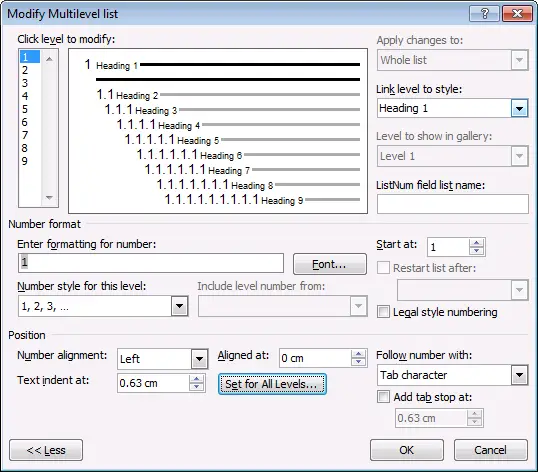 My question to anybody in the community. Is there a Field Code formula that can accomplish the custom numbering I am trying to accomplish? If yes please share it. Thank you to everybody for viewing this thread. |
|
#8
|
|||
|
|||
|
Does anyone in this community have any suggestions?
|
|
#9
|
||||
|
||||
|
If you are including the Heading 1 number in the page number field then the maths to add 1 to it doesn't work on the {page} field because it is no longer a simple arabic number. You can make it become an arabic number which can then be added by including a format switch. This will mean you need to include a separate StyleRef field to bring in the Chapter/Heading number and also add the hyphen separator outside of the page number calculation field.
Using the page number as you have currently configured, the footer should be FP:{Page} / (FP: {StyleRef "Heading 1" \n}-{={Page \* Arabic}+1} Blank) If you changed the page number setting for the section to NOT include the Chapter number, your fields could be modified to FP:{StyleRef "Heading 1" \n}-{Page} / (FP: {StyleRef "Heading 1" \n}-{={Page}+1} Blank)
__________________
Andrew Lockton Chrysalis Design, Melbourne Australia |
|
#10
|
||||
|
||||
|
To include the Chapter # in your page numbering scheme, you need to employ Multi-level list numbering and attach that numbering to the relevant Heading Style (in this case, you need to attach Heading 1 to Level 1). See attached images. That way, when combined with the chapter # inclusion per Charles' response in post #6, the page # will be correct on both the page and in the Table of Contents. Your Footer field code can then become:
FP: {Page} / (FP: {StyleRef "Heading 1" \n}-{={Page \# 0}+1} Blank)
__________________
Cheers, Paul Edstein [Fmr MS MVP - Word] |
|
#11
|
|||
|
|||
|
Thank you to all for your posts. I am testing it soon. I will post back with my results. Lastly, does anybody in the community know if a Word Macro exists that will automate the insertion of a 100% Blank page if a Chapter happens to end on an EVEN page number? Please note: I do not need the EVEN page to say, "This Page Left Intentionally Blank". Additionally, it will be cool if on the ODD page right before the automatically inserted BLANK page the Macro also takes care of the page numbering in the Footer so displays as shown below:
ODD PAGE FOOTER below: ---------------------------------- Page 6-8 / Page 6-9 Blank EVEN PAGE FOOTER below: ---------------------------------- (Nothing to show because the page is 100% BLANK) Is such automation possible in Microsoft Word 365? |
|
#12
|
|||
|
|||
|
You do not need a macro for this.
Under Page Layout > Breaks, insert an Odd-Page section break. If you truly want to start the next chapter on an even-numbered-page, then you would use an Even-Page break. If you have more questions that do not follow from the original question, please post a new question. This helps others get answers from the forum. |
|
#13
|
|||
|
|||
|
MacroPod,
Thank you for your post. I used the code shown below: Code:
FP:{StyleRef "Heading 1" \n}-{Page} / (FP: {StyleRef "Heading 1" \n}-{={Page}+1} Blank)
FP: CHAPTER 9-1 / (FP: CHAPTER 9-2 Blank) It is perfect except for the fact it displays the word "CHAPTER". The attached MultiLevel Window JPG shows my setup. From what I gather the CHAPTER text is being picked up by what is inside the "Enter formatting for number:" parameter. Deleting the CHAPTER text from this paremeter fixes the problem to what is shown below which is perfect: FP: 9-1 / (FP: 9-2 Blank) However, this creates a different problem which is my TOC and Chapter Divider pages need to show the word "CHAPTER" and deleting it from this parameter makes it disappear from both locations. In short, is there a way I can hold on to the "CHAPTER" text so it continues displaying as "CHAPTER 1" in the TOC and Chapter Divider Pages but somehow prevent it from showing up in Foldout Numbering scheme? I hope you or anybody in this community can suggest a work around solution. Thank you. |
|
#14
|
|||
|
|||
|
Quote:
CHAPTER 9 comes from your StyleRef field. Substitute 9 for the field. Code:
FP:9-{Page} / 9-{={Page}+1} Blank)
|
|
#15
|
||||
|
||||
|
Quote:
If you used the field code I posted, it would have returned: FP:9-1 / (FP: CHAPTER 9-2 Blank) to return: FP:9-1 / (FP: 9-2 Blank) use: FP:{Page} / (FP: {QUOTE{SET Chapter {StyleRef "Heading 1" \r}}{=Chapter}}-{={Page \# 0}+1} Blank)
__________________
Cheers, Paul Edstein [Fmr MS MVP - Word] |

|
| Tags |
| field code, field switches, numbering |
| Thread Tools | |
| Display Modes | |
|
|
 Similar Threads
Similar Threads
|
||||
| Thread | Thread Starter | Forum | Replies | Last Post |
| Start page numbering on second page ("link to previous" is greyed-out) | seanspotatobusiness | Word | 1 | 07-11-2018 10:33 AM |
| Why does Word indexing change section page numbering to "continuous"? | kaspencer | Word | 6 | 07-02-2015 02:24 PM |
 Problem with "Next page" section break automatically turning into "Odd or Even Page" Problem with "Next page" section break automatically turning into "Odd or Even Page"
|
c_gallagher25 | Word | 1 | 02-12-2014 04:27 PM |
 Numbering format not "tracked" in track changes w/ formatting "on." Numbering format not "tracked" in track changes w/ formatting "on."
|
Velocitydreamer | Word | 1 | 05-26-2013 07:04 AM |
 11"x17" Foldout Pages Custom Numbering? 11"x17" Foldout Pages Custom Numbering?
|
binar | Word | 13 | 12-13-2012 07:26 PM |