
 |
|
|
|
#1
|
|||
|
|||
|
The chapter numbering noted in the Format Page Numbers will show up in the TOC and Index. You need to use one of the heading styles to mark the beginning of the chapter.
The headings need to be numbered. How to create numbered headings or outline numbering in Ribbon Versions of Word by Shauna Kelly (If the heading does not show up in the Navigation Pane, it is not being applied correctly. Write back.) |
|
#2
|
|||
|
|||
|
Charles,
Thanks for your postings. Did you see my attached Example file? It shows the setup I am trying to accomplish. Nevertheless, I hope the explanation below answer your question: FP: 9-1 / (FP: 9-2 Blank) -> 9-1 is the front side of the page where the JPG is placed / 9-2 is the backside of the same page which is left blank. FP: 9-3 / (FP: 9-4 Blank) -> 9-3 is the front side of the page where the JPG is placed / 9-4 is the backside of the same page which is left blank. FP: 9-5 / (FP: 9-6 Blank) -> 9-5 is the front side of the page where the JPG is placed / 9-6 is the backside of the same page which is left blank. FP: 9-7 / (FP: 9-8 Blank) -> 9-7 is the front side of the page where the JPG is placed / 9-8 is the backside of the same page which is left blank. FP: 9-9 / (FP: 9-10 Blank) -> 9-9 is the front side of the page where the JPG is placed / 9-10 is the backside of the same page which is left blank. I realize my uploaded Example File does not show the Outline Numbered Headings as shown in Shauna Kelly's graphic below. However, in my working final file I already have Outline Numbered headings setup as shown in the graphic below. Nevertheless, I will recheck my headings to make sure. 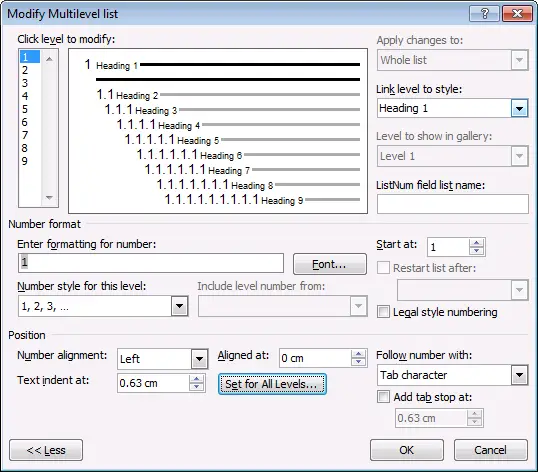 My question to anybody in the community. Is there a Field Code formula that can accomplish the custom numbering I am trying to accomplish? If yes please share it. Thank you to everybody for viewing this thread. |
|
#3
|
|||
|
|||
|
Does anyone in this community have any suggestions?
|

|
| Tags |
| field code, field switches, numbering |
| Thread Tools | |
| Display Modes | |
|
|
 Similar Threads
Similar Threads
|
||||
| Thread | Thread Starter | Forum | Replies | Last Post |
| Start page numbering on second page ("link to previous" is greyed-out) | seanspotatobusiness | Word | 1 | 07-11-2018 10:33 AM |
| Why does Word indexing change section page numbering to "continuous"? | kaspencer | Word | 6 | 07-02-2015 02:24 PM |
 Problem with "Next page" section break automatically turning into "Odd or Even Page" Problem with "Next page" section break automatically turning into "Odd or Even Page"
|
c_gallagher25 | Word | 1 | 02-12-2014 04:27 PM |
 Numbering format not "tracked" in track changes w/ formatting "on." Numbering format not "tracked" in track changes w/ formatting "on."
|
Velocitydreamer | Word | 1 | 05-26-2013 07:04 AM |
 11"x17" Foldout Pages Custom Numbering? 11"x17" Foldout Pages Custom Numbering?
|
binar | Word | 13 | 12-13-2012 07:26 PM |