
 |
|
|
|
#1
|
|||
|
|||
|
The text boxes that I use do resize, especially expanding to accommodate more text. They will expand vertically. Could you use a smaller box and allow it to expand automatically when more text is inserted?
|
|
#2
|
||||
|
||||
|
Hi both
Here's the code I use - I'd welcome any thoughts on how to make it go faster. It needs to be run after merging to a new document. I'm afraid it's a little messy: Code:
Sub StopOverflow()
Dim oShp As Shape
Dim changecount As Integer
Dim shapecount, shapemax, pcount, allpages, pagetemp As Long
Dim Doc As Document
Dim sbar As Boolean
shapecount = 1
shapemax = ActiveDocument.Shapes.Count
Application.ScreenUpdating = False
sbar = Application.DisplayStatusBar
Application.DisplayStatusBar = True
pagetemp = 0
changecount = 0
allpages = ActiveDocument.Range.Information(wdNumberOfPagesInDocument)
For Each oShp In ActiveDocument.Shapes
If oShp.Type = msoTextBox Then
If ActiveDocument.Shapes(oShp.Name).TextFrame.Overflowing Then
If ActiveDocument.Shapes(oShp.Name).TextFrame.TextRange Like "*|v*" Then
' ignore - this is a barcode
ElseIf ActiveDocument.Shapes(oShp.Name).TextFrame.TextRange Like "*[a-z][a-z][a-z][a-z][a-z]-[a-z][a-z][a-z][a-z][a-z]-[a-z][a-z][a-z][a-z][a-z]*" Then
' ignore - this is a UN
ElseIf ActiveDocument.Shapes(oShp.Name).TextFrame.TextRange Like "*D# -*" Then
' ignore - this is a Delegate Code
ElseIf ActiveDocument.Shapes(oShp.Name).TextFrame.TextRange Like "*Full Pass*" Then
' ignore - this is a Full Pass code
Else
Do While ActiveDocument.Shapes(oShp.Name).TextFrame.Overflowing
ActiveDocument.Shapes(oShp.Name).TextFrame.TextRange.Font.Shrink
Loop
changecount = changecount + 1
End If
End If
End If
pcount = oShp.Anchor.Information(wdActiveEndPageNumber)
If pagetemp <> pcount Then
StatusBar = " COMPLETE: " & pcount & " / " & allpages
pagetemp = pcount
End If
DoEvents
shapecount = shapecount + 1
Next
Application.StatusBar = False
Application.DisplayStatusBar = sbar
Application.ScreenUpdating = True
MsgBox "Complete - " & changecount & " changes made."
End Sub
I'm afraid I haven't quite got the hang of updating the screen with progress either - it flicks on and off annoyingly, but you can see it go through the pages. The reason there are so many spaces before the text in the StatusBar=" " line is to push the text into the middle of the screen so it doesn't get overwritten by Word. |
|
#3
|
||||
|
||||
|
Charles
Just following up your point, I need the text boxes to be fixed in size and have the text shrink to fit rather than the opposite way around. This is for mailing badges which have a fixed area available to print, but variable length text. For example, if 2 names are: Josephine Amanda Arkwright Bob Smith I need Josephine's whole name to appear, so font size needs to reduce. For Bob, the font can stay as it is (assuming I make it fairly big to start with). In this way, both names roughly fit the badge without having a lot of white space left over and without truncating the names. sorry I didn't explain this fully earlier! 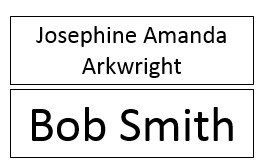
|

|
|
|
 Similar Threads
Similar Threads
|
||||
| Thread | Thread Starter | Forum | Replies | Last Post |
 Formats in text boxes in Word 2016 changing unexpectedly Formats in text boxes in Word 2016 changing unexpectedly
|
PugwashAtNPEU | Word | 4 | 05-04-2017 05:53 AM |
| Changing Default Fonts for Text Boxes and Tables | LadyBug679 | PowerPoint | 2 | 04-01-2016 06:42 AM |
| Changing the font colour in all text boxes | marqives | Word VBA | 1 | 11-25-2014 06:05 PM |
 Changing the placeholder text for drop down boxes Changing the placeholder text for drop down boxes
|
DeadBatteries | Word | 1 | 08-24-2012 09:09 AM |
 Arrows and text boxes disappear when changing view? Arrows and text boxes disappear when changing view?
|
Jesse | Word | 4 | 06-12-2012 05:28 PM |