
 |
|
#1
|
|||
|
|||
|
Okay, so I opened up the document containing my novel manuscript today to find some really weird stuff going on with the header and footer. The header has been replaced entirely with a bunch of keyboard characters (like, literally square boxes with Tab, Alt, Return, etc in them). The footer isn't quite so bad - it just contained the page numbers previously, and it still has the page numbers, just in the same square boxes as the stuff in the header.
When I saw this, I shrugged, went into an earlier draft, and copied and pasted the old header into the new document - only to find that when I pressed paste, the same bizarre line of keyboard characters (I'm probably using the wrong word, but I really don't know how to better describe this). Here are some pictures. 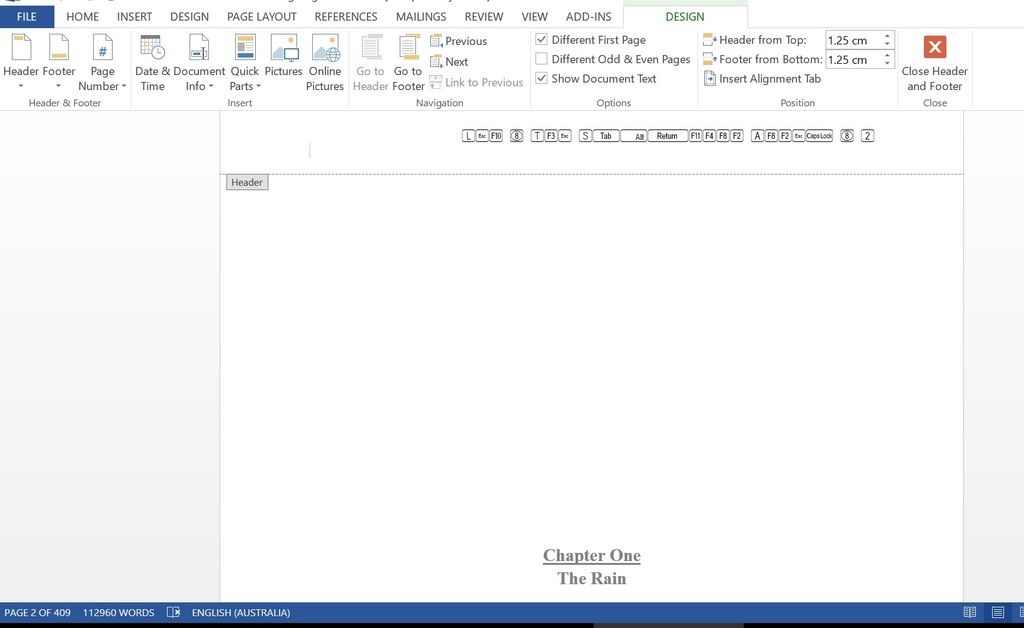 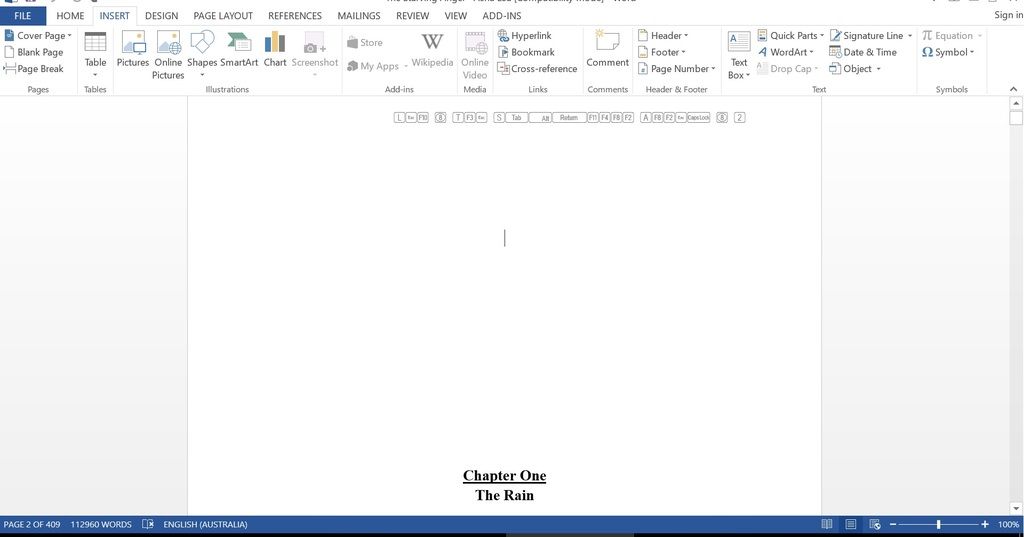 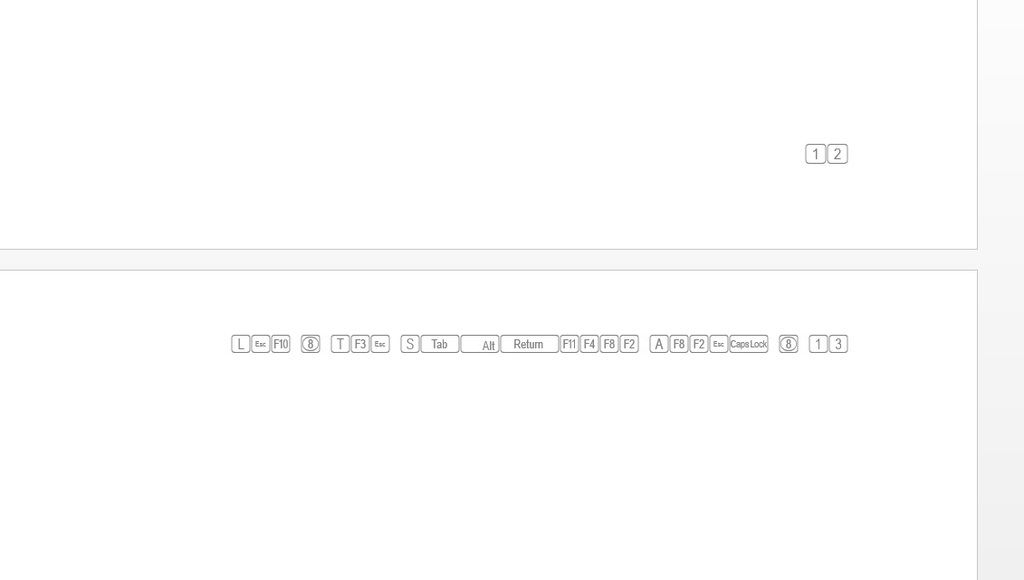 (Previously, the header was just right-aligned text with a page number at the end) Anyone know WTF is going on here? As far as I can recall, I haven't altered the header or footer in ages, nor have I really done anything with the document besides alterations to the text itself, font changes, and copying sections into the body of emails. I'm using the Windows 10 operating system and Microsoft Word 2013. Thank you. |
| Thread Tools | |
| Display Modes | |
|
|
 Similar Threads
Similar Threads
|
||||
| Thread | Thread Starter | Forum | Replies | Last Post |
| Header and Footer | Diablodvs7 | Word | 1 | 07-28-2015 07:54 PM |
| Header and footer aligned in the footer area | ashiqghfr | Word | 2 | 07-23-2015 01:14 AM |
 header footer header footer
|
Pierre-Hugues | Word VBA | 1 | 08-30-2013 06:06 AM |
 header & footer header & footer
|
avi_sai | Word | 1 | 12-03-2011 10:52 AM |
| Different Header but same Footer | Karthick | Word | 1 | 11-12-2010 09:08 AM |