
 |
|
#1
|
|||
|
|||
|
This is probably something either very simple or more arcane than the Illumanati...
I've been creating a layout for our documentation. Everything is going well except for--surprise surprise--number lists. Anyway, here's the sitch: 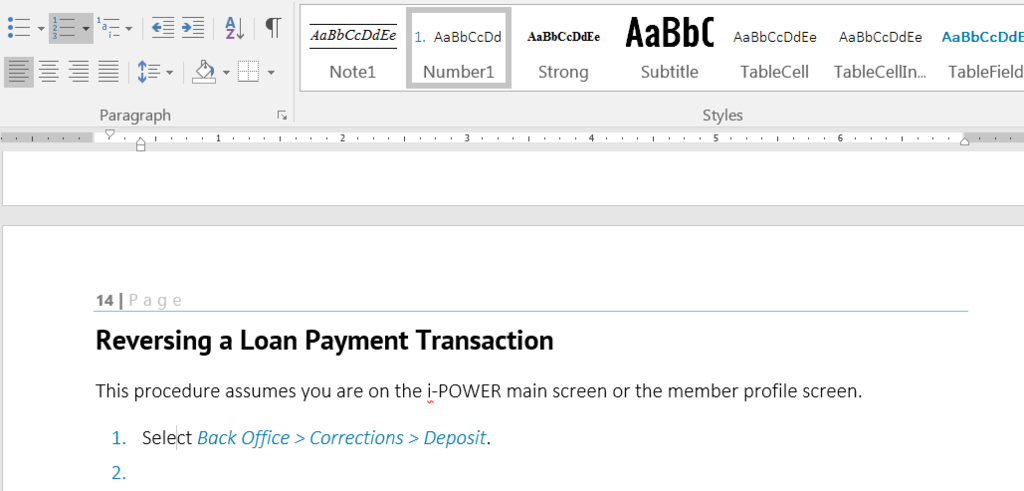 Looks OK, but I'd prefer to have the numbered list flush with the margin. No problem, right? I go to the ruler and move the paragraph over: 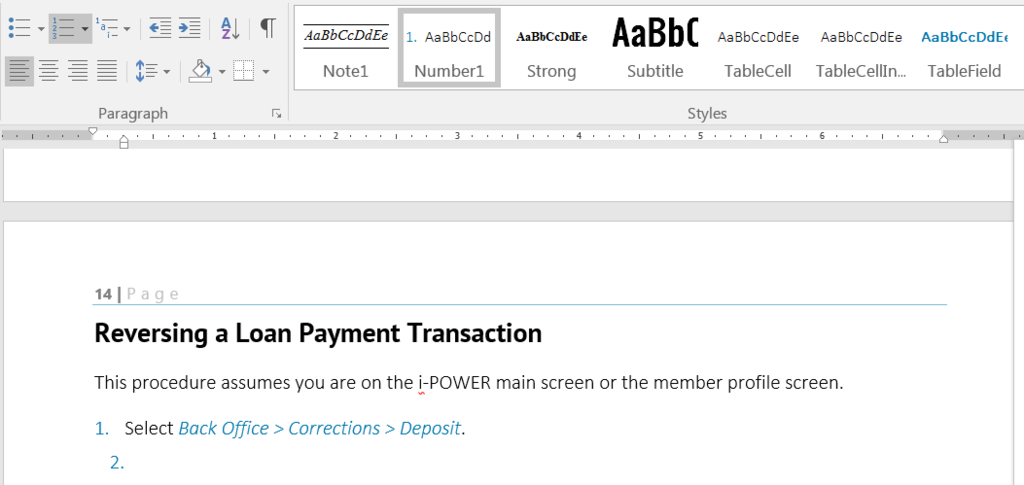 And then I update the style... 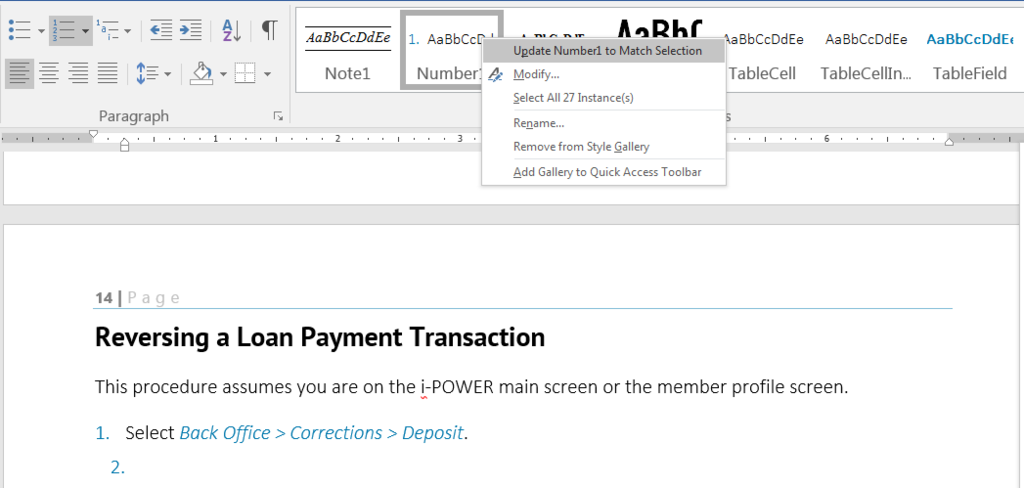 At which point the paragraph promptly reverts back to where it was before. 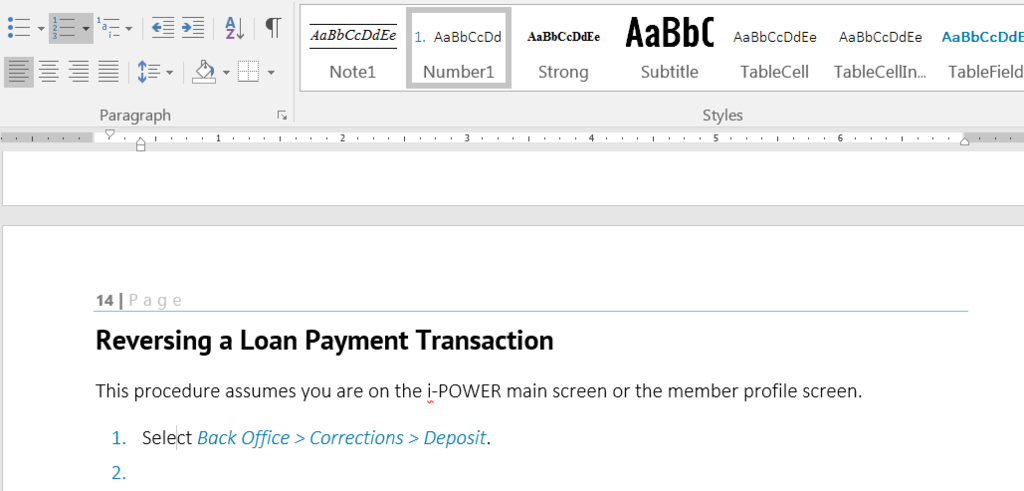 The numbered paragraph style is linked to the Body paragraph style, an example of which is immediately above the numbered list in the screen shots. If I adjust the paragraph in the other direction, the same thing happens. The problem does not happen with bulleted lists. Suggestions? ETA: This issue affects the first paragraph in the numbered list ONLY. As I hit Enter to create new items in the list, each successive number is formatted correctly--that is, flush with the left margin. If I go to any item in that list and restart the numbering sequence, that one paragraph, newly numbered to 1, is indented 0.13". |
|
|
 Similar Threads
Similar Threads
|
||||
| Thread | Thread Starter | Forum | Replies | Last Post |
 Multilevel lists - Numbered headings not following (2010-2016) Multilevel lists - Numbered headings not following (2010-2016)
|
R0B | Word | 5 | 02-24-2016 05:09 AM |
| Word Mixing Numbered Headings with Numbered List | Tess0 | Word | 11 | 07-15-2014 05:25 AM |
| Word 2010: how to save numbered list indent to 0? | michaelbr | Word | 5 | 12-12-2013 09:35 PM |
 MS Word 2007 Numbered List Problem MS Word 2007 Numbered List Problem
|
rphox2003 | Word | 2 | 03-07-2012 12:00 AM |
| Word 2007 Numbered list problem | PSlave | Word | 1 | 02-07-2010 07:18 AM |