
 |
|
|
|
#1
|
|||
|
|||
|
I have a large dictionary file. The headwords and parts of speech (noun, verb, etc.) have the same custom style. How do I change the parts of speach to a different custom style without changing the style of the headwords?
headword1 noun definition headword2 noun definition headword3 noun definition headword4 verb definition headword5 verb definition I can use Find to search for "noun", "verb" etc., but how do I use Replace to change to a custom style. In the Replace window, under More>Replace>Format>Style..., custom styles are not listed. |
|
#2
|
||||
|
||||
|
Simply type in your replacement Style's name.
__________________
Cheers, Paul Edstein [Fmr MS MVP - Word] |
|
#3
|
|||
|
|||
|
I thought my custom styles were not in the list, so after I got your reply I looked again more carefully, and sure enough they were there. I could then do the Find & Replace quite easily.
Thanks. Is there any particular order to how the style names are listed in the Find & Replace window? It's not alphabetical. How can I find a style name quickly? Just hit the first letter of the style name repeatedly? |
|
#4
|
||||
|
||||
|
AFAIK the Styles list in the F/R dialogue is alpha-sorted - mine is. In any event, after opening that list, typing the first letter of the Style name should take you to that part of the list.
__________________
Cheers, Paul Edstein [Fmr MS MVP - Word] |
|
#5
|
|||
|
|||
|
It may be sorted according to your preferences or settings in the Styles pane. Click on the dialog drop down (bottom right of Styles Group on Home tab):
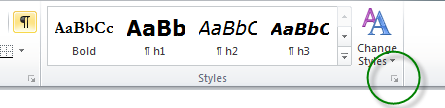 and then on Options. 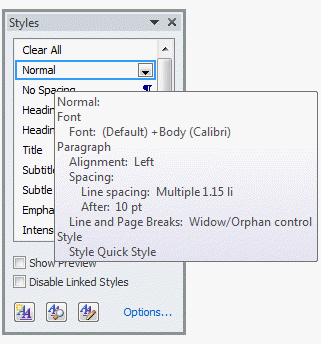 You get this: 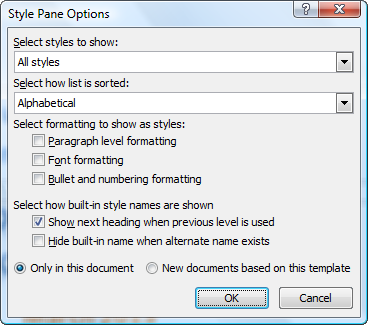 I suspect that if you change these options to All Styles and Alphabetical it will change how the list is displayed in the Find and Replace dialog. |
|
#6
|
|||
|
|||
|
Thank you for pointing that out, Charles. In the options, "Select how list is sorted:" was set to "As recommended". I don't remember doing that. Anyway, I set it to "Alphabetical" and all is well now.
|
|
#7
|
|||
|
|||
|
You are welcome.
"As recommended" is the default setting. |
|
#8
|
|||
|
|||
|
There's a certain logical elegance to that :-}
|

|
|
|
 Similar Threads
Similar Threads
|
||||
| Thread | Thread Starter | Forum | Replies | Last Post |
 Macro to find text and replace with form field containing that text Macro to find text and replace with form field containing that text
|
iiiiifffff | Word VBA | 16 | 06-04-2016 01:47 AM |
| Find instance of a word in a specific style and change its color | hwg | Word VBA | 7 | 02-20-2014 10:59 PM |
| Find bullets and replace with paragraph style? | cdybdahl | Word | 1 | 12-02-2011 02:14 AM |
| Find and replace multiple documents change style | BaPW | Word | 0 | 08-14-2011 11:12 AM |
 Find and Replace - Variable change Find and Replace - Variable change
|
Ssendam | Excel | 1 | 07-16-2009 11:44 AM |