It may be sorted according to your preferences or settings in the Styles pane. Click on the dialog drop down (bottom right of Styles Group on Home tab):
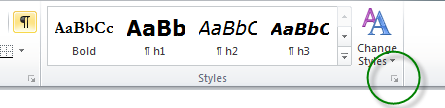
and then on Options.
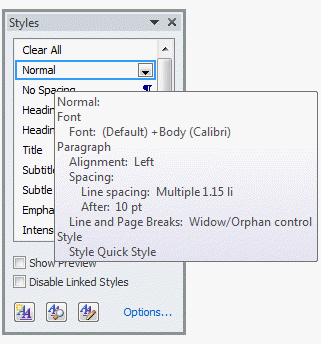
You get this:
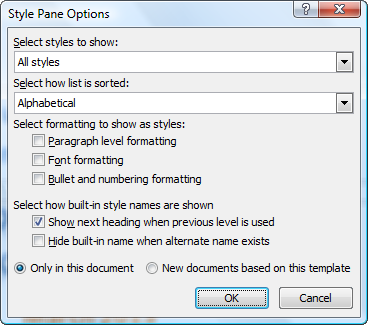
I suspect that if you change these options to All Styles and Alphabetical it will change how the list is displayed in the Find and Replace dialog.