
 |
|
#1
|
|||
|
|||
|
In the office, I use Windows and use tracked changes a lot for my work. I decided to bring some work home, where I'm using Microsoft Word 2011 for Mac.
The Track Changes feature is on. I'm viewing the Final Showing Markup version, and I've applied the following Markup Preferences: Insertions: Underline Deletions: Strikethrough Insertions is working--new content I add is being underlined. Deletions isn't working: instead of the deleted words being struck through, they disappear from the document & appear in a comment box at the side, like "Deleted: form 3 version 2." This is a bit of a problem because when I use Windows at work, the deleted text is always struck through, not put in a comment box at the side. Any way I can fix this problem? Thanks. |
|
#2
|
||||
|
||||
|
Settings on your local installation determine how Word displays the markup. I can't give you any specific advice for MacWord. However, in the corresponding WinWord version (2010), you can change options as follows: On the Review tab, click the arrow on the Track Changes button, and then click Change Tracking Options. Pick the option you want in the "Deletions" drop down.
__________________
Stefan Blom Microsoft Word MVP Microsoft 365 apps for business Windows 11 Professional |
|
#3
|
|||
|
|||
|
Thanks for your reply! But yes I think I've done that already--it may just be called something else in the Mac version. As you'll see in the screenshot below, I've chosen strikethrough for Deletions, but it's still not being struck through--it's instead being deleted from the document altogether and then copied into a comment box on the side (image below).
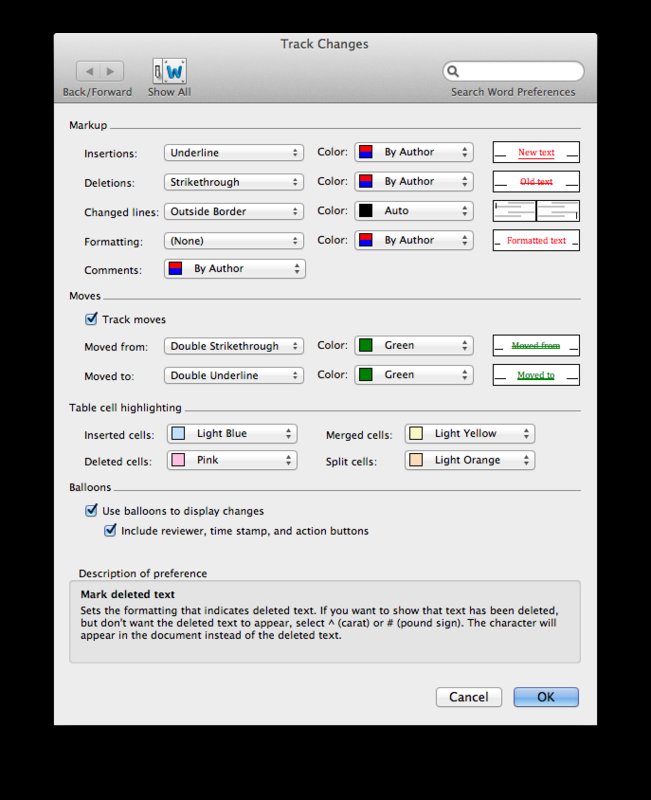 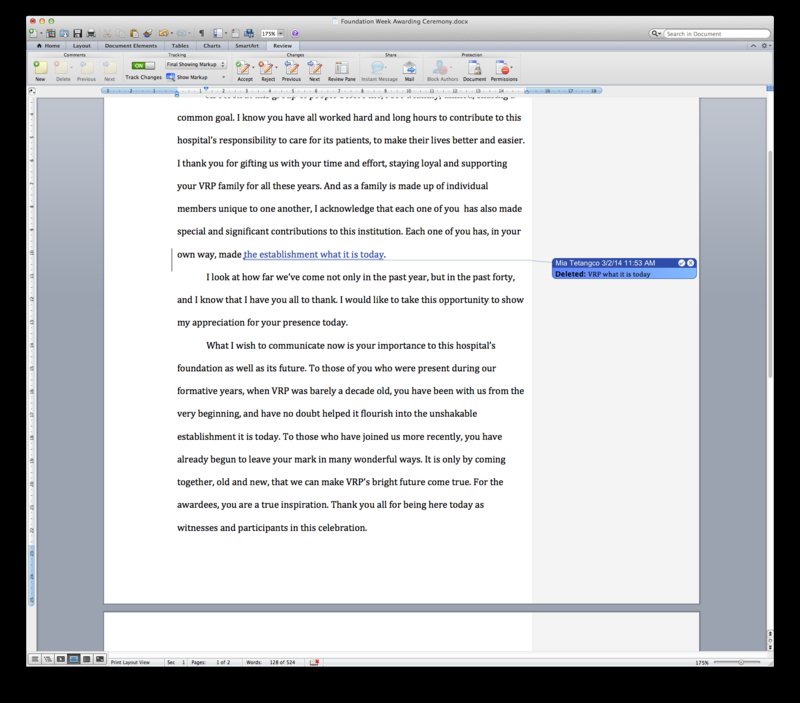
|
|
#4
|
||||
|
||||
|
On the Review tab, see what is selected on the Show Markup drop down. It might give you a clue to what is happening.
__________________
Stefan Blom Microsoft Word MVP Microsoft 365 apps for business Windows 11 Professional |
|
#5
|
|||
|
|||
|
This is what the drop down menu looks like when I click on Show Markup. I've played around with it as well, unchecking and checking "Insertions and Deletions" and choosing "^" and "#" for Deletions to test out what it looks like but none will allow strikethrough for deleted text.
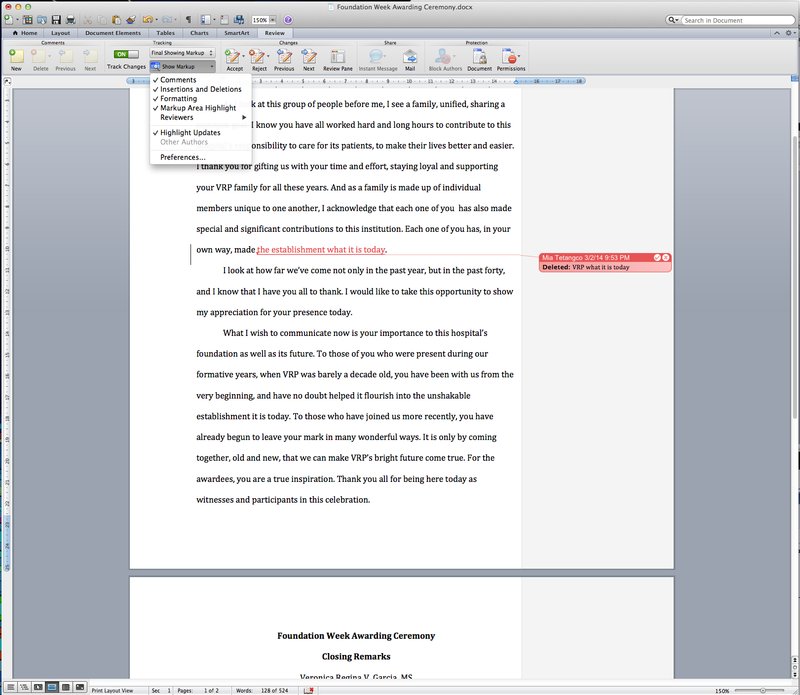
|
|
#6
|
||||
|
||||
|
I think you will have to go to a MacWord forum such as http://answers.microsoft.com/en-us/m...sc&tab=Threads.
One thought, though: If you clear the "Use balloons..." option in the Track Changes dialog box, then do you see the markup correctly in line with text?
__________________
Stefan Blom Microsoft Word MVP Microsoft 365 apps for business Windows 11 Professional |
|
#7
|
|||
|
|||
|
Unchecking the balloon option worked. Thanks so much! I just hope I'll still be able to add comments on the side. Thanks a lot!
|
|
#8
|
|||
|
|||
|
I believe the balloon option is all or nothing.
You can still add comments but they show up differently and do not print out. Instead they show up with a mouse-over. I actually prefer that. |
|
#9
|
||||
|
||||
|
Thanks for the follow-up!
In WinWord, you can choose to display balloons only for comments and formatting, while hiding balloons for markup. I guess it's all or nothing in MacWord.
__________________
Stefan Blom Microsoft Word MVP Microsoft 365 apps for business Windows 11 Professional |

|
|
|
 Similar Threads
Similar Threads
|
||||
| Thread | Thread Starter | Forum | Replies | Last Post |
 Track Changes doesn't track Change Case changes Track Changes doesn't track Change Case changes
|
wardw | Word | 3 | 10-28-2012 05:31 PM |
| Microsoft Office for Mac 2011 Crashes on Right Click | rayyychul | Word | 0 | 09-11-2012 10:08 AM |
 Microsoft outlook 2011 many questions Microsoft outlook 2011 many questions
|
novax | Outlook | 5 | 07-05-2011 03:47 AM |
 Help please!! How to display TRACK changes in Word Help please!! How to display TRACK changes in Word
|
jodieinrichmond | Word | 4 | 05-09-2011 08:26 AM |
| How To Track Clicks from your MS Word Resume (or other Word Doc) using a URL shortene | dsohigian | Word | 0 | 01-05-2010 01:05 PM |