
 |
|
|||||||

|
|
|
Thread Tools | Display Modes |
|
|
|
#1
|
|||
|
|||
|
I have a situation with the following constrains:
.docx only, no macros section breaks must use the "same as previous" header/footer Now, I have a table in my header, page size Letter, portrait orientation. Sometimes we need to insert a section break and change the page size/orientation, i.e. 11x17 (tabloid) with landscape orientation. Since the header/footer must be same as previous, you cannot change its size as it will affect the previous pages on Letter size. is there any way to auto size the width of the table in the header so it will always be the full width of the page? |
|
#2
|
|||
|
|||
|
You can't do it with a table, but you can with alignment tabs, if that will meet your need. These tabs align left, center, and right in relationship to the page margins, not absolute position.
Sections / Headers and Footers in Microsoft Word 2007-2013 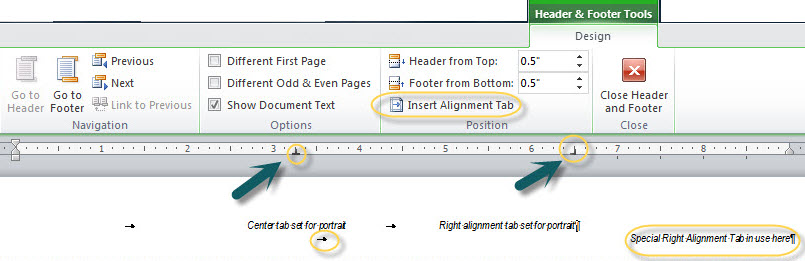
|

|
| Thread Tools | |
| Display Modes | |
|
|
 Similar Threads
Similar Threads
|
||||
| Thread | Thread Starter | Forum | Replies | Last Post |
 Word 2012: Change column width changes table width Word 2012: Change column width changes table width
|
OpfinnarJocke | Word Tables | 1 | 09-22-2012 04:03 AM |
 Long, 3 Column Table - Can I make Fit Into Page Columns? Long, 3 Column Table - Can I make Fit Into Page Columns?
|
Rigwald | Word Tables | 9 | 08-07-2012 08:14 PM |
 How to make the Caption and its text have the same width as the table? How to make the Caption and its text have the same width as the table?
|
Jamal NUMAN | Word | 1 | 04-24-2011 06:44 PM |
 Table of Contents width Table of Contents width
|
Jonart | Word | 2 | 03-31-2011 10:51 PM |