
 |
|
#1
|
|||
|
|||
|
i thought it should be relatively easy and common to find such templates, but to my surprise, i found zero templates, be it paid or free. just to clarify, i'm looking for a background like this :
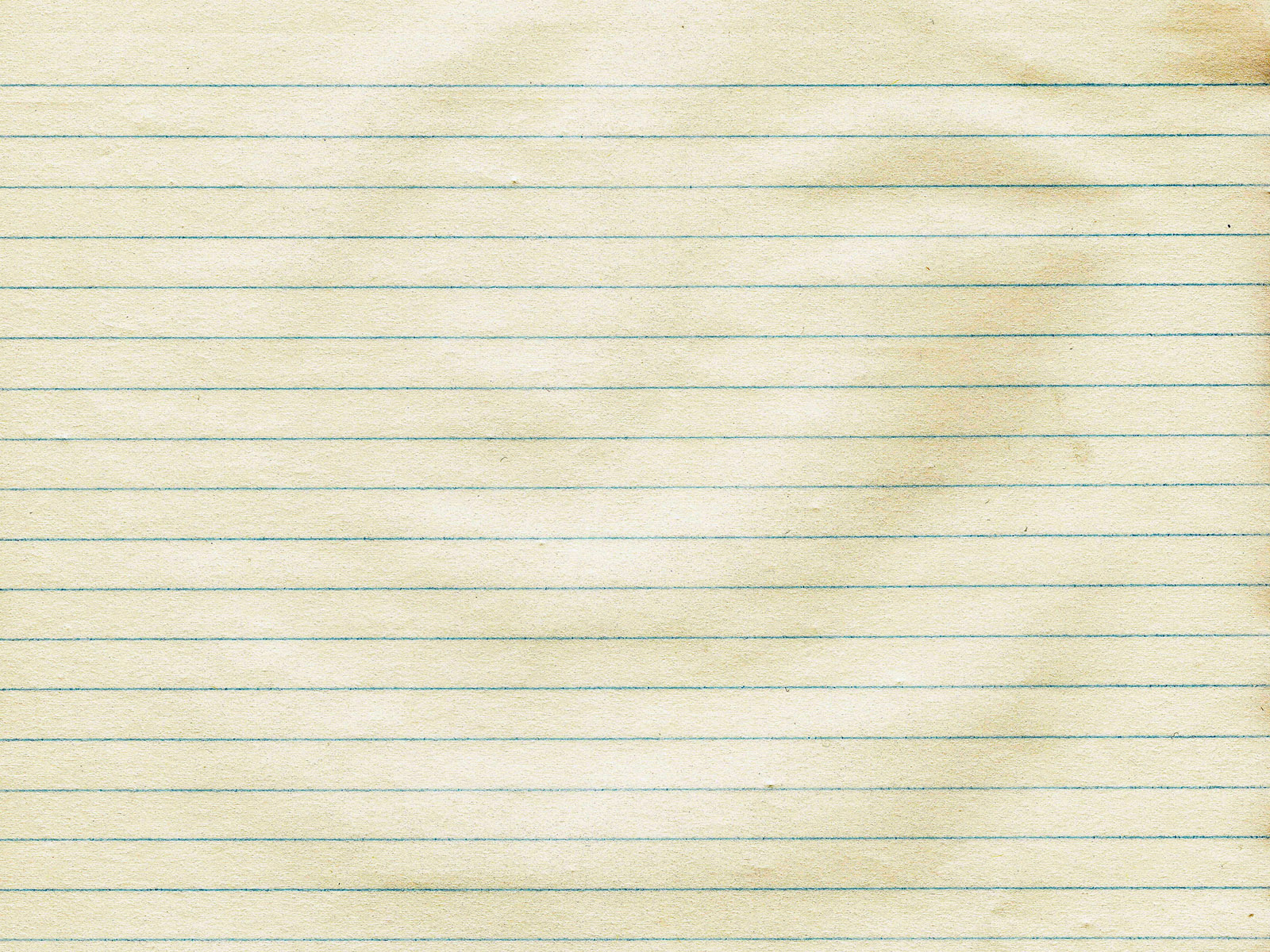 surely, i could just set this as the background and start typing on word right away. but how do i make my sentences fall on the lines perfectly, without me needing to adjust each page manually? further, how do i make the picture fit and cover the entire page (no margins) without distorting it? surely, the best solution would be to have a ready word template, but i can't find any. any help would be much appreciated! |
|
|
 Similar Threads
Similar Threads
|
||||
| Thread | Thread Starter | Forum | Replies | Last Post |
| Export from Notebook Layout | timmyfatlips | Word | 2 | 04-03-2012 11:03 AM |
| Bulleted Lists in Notebook Layout | beatles1291 | Word | 0 | 01-25-2012 08:52 PM |
 Does a document need to find original template? Does a document need to find original template?
|
PatrickYork | Word | 1 | 01-05-2012 04:12 AM |
 Bad view when using Find and Find & Replace - Word places found string on top line Bad view when using Find and Find & Replace - Word places found string on top line
|
paulkaye | Word | 4 | 12-06-2011 11:05 PM |
 Howto programetically Create Notebook and sectiongroup in office Onenote 2007 Howto programetically Create Notebook and sectiongroup in office Onenote 2007
|
shobha.swami | OneNote | 3 | 06-19-2009 06:09 AM |