
 |
|
|||||||

|
|
|
Thread Tools | Display Modes |
|
#1
|
|||
|
|||
|
Iíve been attempting to format the following questions into a table (image shown), using a macro, in Microsoft Word. But the number of questions that the macro needs to be used on is always different. So it needs to be dynamic in that it reads the number of questions, then formats a table for them accordingly. I plead to the VBA guru's I know read this forum, Iíve been trying this a while now but canít seem to find much on this subject area online, and so I don't know where to start. Thank you in advance for any responce. 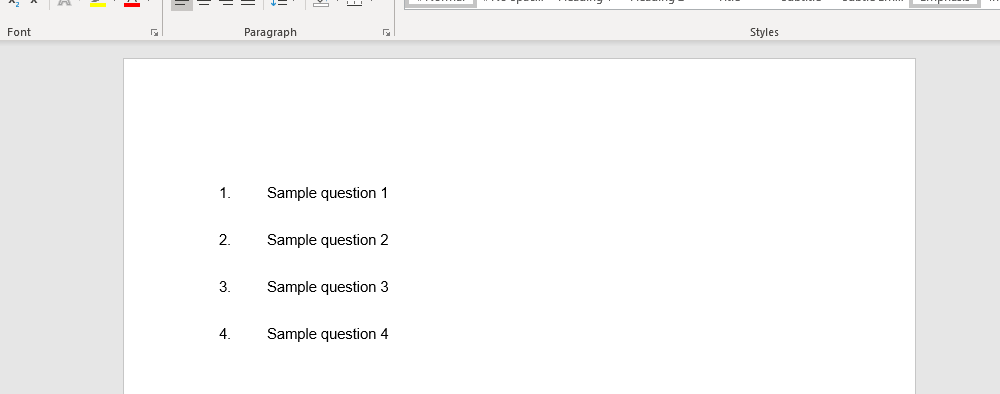 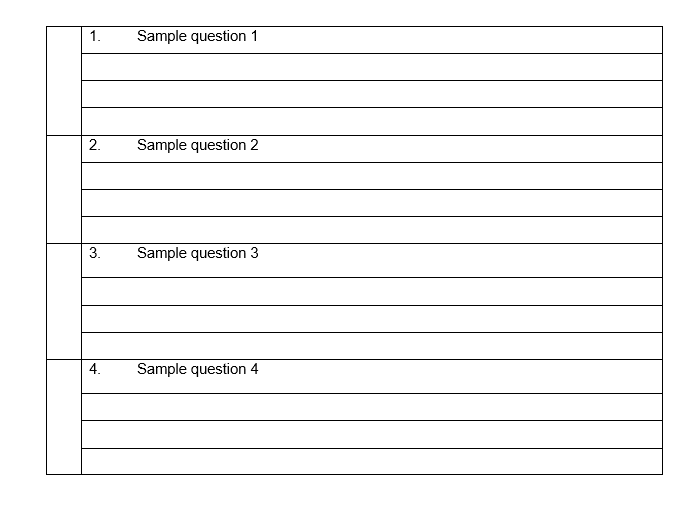
|
|
#2
|
||||
|
||||
|
You don't need a macro for that. Instead, create a custom Quick Part for the rows you need for a sample question. Then, whenever you need to insert another question, simply insert the Quick Part at that point.
__________________
Cheers, Paul Edstein [Fmr MS MVP - Word] |
|
#3
|
||||
|
||||
|
Cross-posted at: https://answers.microsoft.com/en-us/...6-7936e0d4781b
For cross-posting etiquette, please read: http://www.excelguru.ca/content.php?184
__________________
Cheers, Paul Edstein [Fmr MS MVP - Word] |
|
#4
|
|||
|
|||
|
Quote:
I'm sorry for the late reply. The problem is that the user(not necessarily me) receives the list of questions from a third party, rather than writing it ourselfs.I intend to add several features such a multiple choice answers in some of the blank cells in the table (I don't know if this helps, but gives perspective). Thank you for taking the time to answer. |
|
#5
|
|||
|
|||
|
Quote:
|
|
#6
|
|||
|
|||
|
If each question consists of a single paragraph and there are no other paragraphs in the document (including empty paragraphs) then something like this mash of unorganized mess might do. I don't have time to refine:
Code:
Sub ScratchMacro()
'A basic Word macro coded by Greg Maxey, http://gregmaxey.com/word_tips.html, 1/3/2019
Dim oCol As New Collection
Dim lngIndex As Long
Dim oTbl As Table
Dim oRng As Range, oRngDup As Range
Set oRng = ActiveDocument.Range
For lngIndex = 1 To oRng.Paragraphs.Count
oCol.Add Left(oRng.Paragraphs(lngIndex).Range.Text, Len(oRng.Paragraphs(lngIndex).Range.Text) - 1)
Next
Set oRngDup = oRng.Duplicate
oRng.Collapse wdCollapseEnd
oRng.InsertBefore vbCr
oRng.Collapse wdCollapseEnd
oRngDup.End = oRng.Start
Set oTbl = oRng.Tables.Add(oRng, 4, 2)
With oTbl
.Style = "Table Grid"
For lngIndex = 1 To 4
.Cell(lngIndex, 1).Borders(wdBorderBottom).LineStyle = wdLineStyleNone
Next lngIndex
.Columns(1).Width = 18
.AutoFitBehavior wdAutoFitWindow
.Cell(1, 2).Range.Text = oCol.Item(1)
For lngIndex = 2 To oCol.Count
.Rows.Add
.Rows.Last.Cells(2).Range.Text = oCol.Item(lngIndex)
.Rows.Add
.Rows.Add
.Rows.Add
Next
For lngIndex = 4 To .Rows.Count Step 4
.Cell(lngIndex, 1).Borders(wdBorderBottom).LineStyle = wdLineStyleSingle
Next lngIndex
End With
oRngDup.Delete
ActiveDocument.Paragraphs(1).Range.Delete
lbl_Exit:
Exit Sub
End Sub
|
|
#7
|
||||
|
||||
|
Quote:
__________________
Cheers, Paul Edstein [Fmr MS MVP - Word] |
|
#8
|
|||
|
|||
|
Quote:
I'll try this out, thank you for tkaing the time 
|
|
#9
|
|||
|
|||
|
Quote:
 thank you so much. I'll try and refine it myself. If there were other paragraphs in the document, could there be a way to exclude these? eg, only carry out the macro on highlighted text? Again, thank you for taking the time. thank you so much. I'll try and refine it myself. If there were other paragraphs in the document, could there be a way to exclude these? eg, only carry out the macro on highlighted text? Again, thank you for taking the time.
|
|
#10
|
|||
|
|||
|
If you created a style "Questions" and applied it to each paragraph that was a question then something like this bigger mess might do:
Code:
Sub ScratchMacro()
'A basic Word macro coded by Greg Maxey, http://gregmaxey.com/word_tips.html, 1/3/2019
Dim oCol As New Collection
Dim lngIndex As Long
Dim oTbl As Table
Dim oRng As Range, oRngDup As Range
Set oRng = ActiveDocument.Range
For lngIndex = 1 To oRng.Paragraphs.Count
If oRng.Paragraphs(lngIndex).Style = "Questions" Then
oCol.Add Left(oRng.Paragraphs(lngIndex).Range.Text, Len(oRng.Paragraphs(lngIndex).Range.Text) - 1)
End If
Next
Set oRngDup = oRng.Duplicate
oRng.Collapse wdCollapseEnd
oRng.InsertBefore vbCr
oRng.Collapse wdCollapseEnd
oRngDup.End = oRng.Start
Set oTbl = oRng.Tables.Add(oRng, 4, 2)
With oTbl
.Style = "Table Grid"
For lngIndex = 1 To 4
.Cell(lngIndex, 1).Borders(wdBorderBottom).LineStyle = wdLineStyleNone
Next lngIndex
.Columns(1).Width = 18
.AutoFitBehavior wdAutoFitWindow
.Cell(1, 2).Range.Text = oCol.Item(1)
For lngIndex = 2 To oCol.Count
.Rows.Add
.Rows.Last.Cells(2).Range.Text = oCol.Item(lngIndex)
.Rows.Add
.Rows.Add
.Rows.Add
Next
For lngIndex = 4 To .Rows.Count Step 4
.Cell(lngIndex, 1).Borders(wdBorderBottom).LineStyle = wdLineStyleSingle
Next lngIndex
End With
For lngIndex = oRngDup.Paragraphs.Count To 1 Step -1
If oRngDup.Paragraphs(lngIndex).Style = "Questions" Then
oRngDup.Paragraphs(lngIndex).Range.Delete
End If
Next lngIndex
lbl_Exit:
Exit Sub
End Sub
|
|
#11
|
|||
|
|||
|
Quote:
With kind regards, Mathias[/font] |
|
#12
|
||||
|
||||
|
Mathias, I'm not sure of what your issue is exactly. Are you trying to run this macro multiple times in a single document or are you running it once? It looks like it was intended for a single run in a document.
It could be adjusted to be run on subsequent passes but would be done as a separate macro for ease of implementation.
__________________
Andrew Lockton Chrysalis Design, Melbourne Australia |

|
| Tags |
| vba in microsoft word |
| Thread Tools | |
| Display Modes | |
|
|
 Similar Threads
Similar Threads
|
||||
| Thread | Thread Starter | Forum | Replies | Last Post |
 Legal Caption needs a way to dynamically create right-paren separator Legal Caption needs a way to dynamically create right-paren separator
|
gilly1 | Mail Merge | 2 | 03-08-2017 08:39 AM |
| Create a ComboBox in a Form that creates a new document and autofills a textBox | BlackGirlMagic | Word VBA | 5 | 02-13-2017 02:39 PM |
 Automatically Organize data in a sheet differently (in order to create a dynamically updated graph) Automatically Organize data in a sheet differently (in order to create a dynamically updated graph)
|
carlos_cs | Excel | 3 | 05-04-2016 08:44 AM |
| Looking for code to create a macro that prompts user to enter text, then does a find/replace. | sfvegas | PowerPoint | 0 | 01-08-2016 02:22 AM |
 Dynamically create documents Dynamically create documents
|
MrRikkie | Word VBA | 1 | 10-12-2012 09:15 AM |