
 |
|
#1
|
|||
|
|||
|
I'm a PowerPoint newbie to say the least, so I'm not sure if there's an obvious workaround but....
I'd like to format my powerpoint's master slides with uppercase type to keep the presentation consistent. When I go back to the slides, it doesn't save uppercase formatting. So I have to manually change each text box to uppercase. Is there a way in master to do this? or is this not in Powerpoint 2011 for Mac? Thanks in advance! |
|
#2
|
|||
|
|||
|
Hi
I'm not using a Mac but on a PC there's an ALL CAPS Setting. 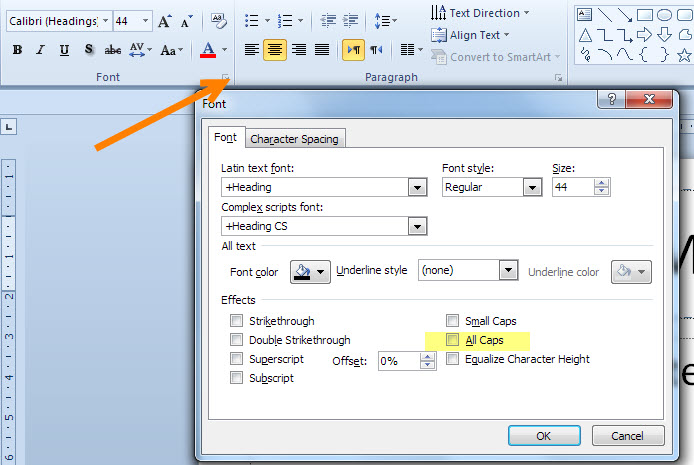
|

|
| Tags |
| master slides, powerpoint 2011, uppercase |
| Thread Tools | |
| Display Modes | |
|
|
 Similar Threads
Similar Threads
|
||||
| Thread | Thread Starter | Forum | Replies | Last Post |
 all slides created in master view in error all slides created in master view in error
|
cmsalva | PowerPoint | 2 | 02-27-2014 04:12 AM |
 Created a new Master slide. Existing slides are not changing. Created a new Master slide. Existing slides are not changing.
|
Stereo | PowerPoint | 9 | 09-30-2013 10:06 AM |
| Which slides are using Which MAster Slide? | Aoresteen | PowerPoint | 0 | 07-03-2011 01:50 PM |
| Having trouble with layout master slides | shs | PowerPoint | 0 | 04-21-2010 09:00 AM |
| PowerPoint Master - 50 LINKED slides - SLOW Update | salfonsi | PowerPoint | 0 | 09-27-2008 02:55 PM |