
 |
|
|
|
#1
|
|||
|
|||
|
Hi Judith
Try this and see if it works I guess you have a with previous PLAY to start the video and a pause set to a bookmark?? Click ADD Animation and add another PAUSE. Set a trigger for this animation of a click on the video. The animation pane should look like this: 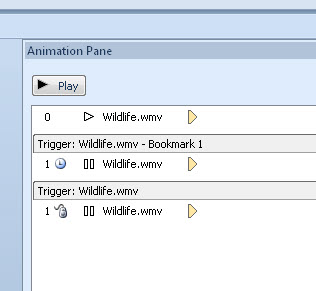 If you are not clicking ON the video (but somewhere else) you might also need to add an on click PAUSE 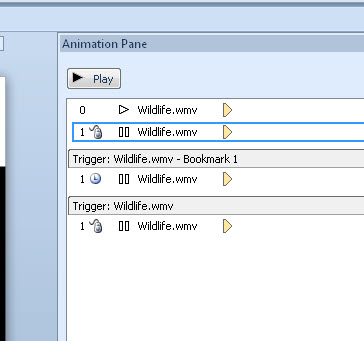
|

|
|
|
 Similar Threads
Similar Threads
|
||||
| Thread | Thread Starter | Forum | Replies | Last Post |
| Pause video automatically at specific points and then allow click to keep playing | Serihon | PowerPoint | 0 | 12-18-2013 11:53 AM |
 Embedded Video wont play in another computer (PPT2010) Embedded Video wont play in another computer (PPT2010)
|
mlclmtan | PowerPoint | 1 | 05-21-2013 07:33 AM |
| Video with transparent background in PPT2010 | judithvg | PowerPoint | 0 | 05-08-2013 07:03 AM |
 Pausing a Macro for User Selection and continuing Pausing a Macro for User Selection and continuing
|
anirudhsood | Word VBA | 1 | 09-04-2012 08:34 PM |
 2nd slide with video wont start automatically 2nd slide with video wont start automatically
|
philwright | PowerPoint | 2 | 08-14-2012 07:28 AM |