
 |
|
#1
|
|||
|
|||
|
Hi guys
I have a strange problem which I think started yesterday 16th September although I have noticed contacts disappearing occasionaly. I'm using Windows 7 32bit & Outlook 2010 Version 14. When I look at my Outlook contacts I noticed that a large number, 750+ have no contact name in the bar: 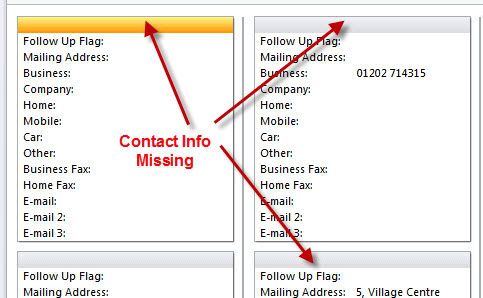 If I then Open the contact, the File as field is filled correctly: 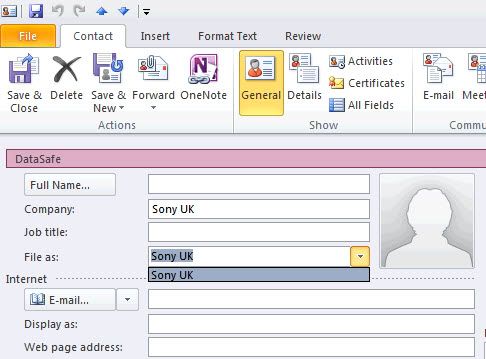 But when I click Save Contact, I get the following warning: 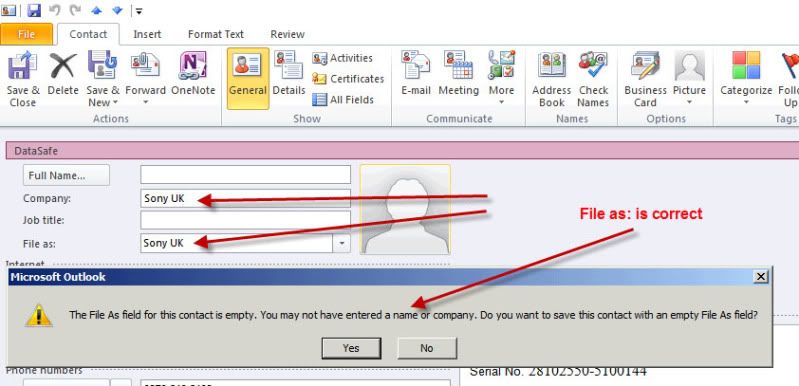 The only way I can correct the problem is to click the down arrow to the right of the File as field and click the name that's already there, in this case Sony UK & then save the contact.  Doing this for 750+ contacts is a bit scary! I've run scanpst.exe, it found errors and I assume corrected them, but it had no effect on this problem! Any help would be grately appreciated. John Last edited by stitch-up; 09-17-2011 at 05:20 AM. Reason: Correct my spelling!! |
|
|
 Similar Threads
Similar Threads
|
||||
| Thread | Thread Starter | Forum | Replies | Last Post |
| Syncing MS outlook contacts with contacts from outlook based programs | novax | Outlook | 0 | 08-07-2011 10:10 PM |
 Outlook PST File Problem. Outlook PST File Problem.
|
marcbkk | Outlook | 4 | 05-10-2011 11:16 PM |
| Outlook 2002 XP contacts problem | notelady | Outlook | 0 | 09-05-2009 04:07 PM |
| Outlook PST File Problem - Help Please.... | marcbkk | Outlook | 0 | 08-17-2008 12:17 AM |
| Outlook 2003 shared contacts lists problem | mlhoward | Outlook | 0 | 06-25-2008 06:09 AM |