
 |
|
#1
|
|||
|
|||
|
Everything I've read tells me that the Contacts folder cannot be renamed. However, that's not true. Somehow, I managed to rename it to "Contacts2" and there is no "Contacts". This has created a problem with Mail Merge that cannot or will not get the data from Contacs2. How do I rename Contacts2 back to Contacts?
Thanks for any help you can provide. JM |
|
#2
|
|||
|
|||
|
Within Outlook you can rename the contacts by selecting the contact tab. Under My contacts, the Contacts 2 folder should be visible, highlight it and right click then select properties. under the general information you should be able to rename the contacts folder back to its default.
Hope this helps |
|
#3
|
|||
|
|||
|
I don't see a "My Contacts". I have Mail, Calendar, Contacts, Tasks tabs on the left side but no "My Contacts". HELP!
|
|
#4
|
|||
|
|||
|
On the left select the contacts tab..when selected look for the contacts 2 name highlight it and right-click to find the properties.
|
|
#5
|
|||
|
|||
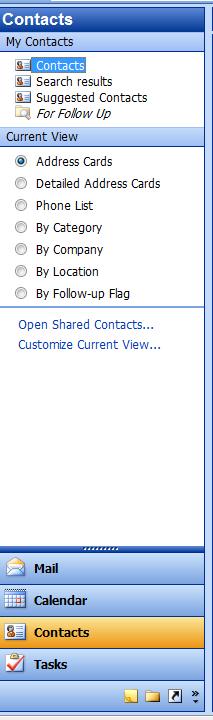 Contacts2 doesn't appear under My Contacts. However, it is what appears when I try to insert an address in an e-mail message or mail merge. Contacts2 doesn't appear under My Contacts. However, it is what appears when I try to insert an address in an e-mail message or mail merge. JM |
|
#6
|
|||
|
|||
|
Hmm, thank you for the visual. So where is the contacts2 folder located? Are you able to select its properties?
|
|
#7
|
|||
|
|||
|
Contacts2 only appears when I have to choose an address book for e-mail or mail merge. I get Outlook Address Book, Contacts2, and Suggested Contacts as my choices for address books in the drop-down.
|

|
| Tags |
| rename contacts |
| Thread Tools | |
| Display Modes | |
|
|
 Similar Threads
Similar Threads
|
||||
| Thread | Thread Starter | Forum | Replies | Last Post |
 Adding contacts to the contact folder in Outlook 2003 not al Adding contacts to the contact folder in Outlook 2003 not al
|
Dogdays | Outlook | 8 | 04-15-2013 07:27 AM |
| Transferring contacts for outlook 2003 | derohanes | Outlook | 2 | 06-01-2009 01:39 PM |
 Transferring contacts for outlook 2003 Transferring contacts for outlook 2003
|
derohanes | Outlook | 1 | 04-24-2009 04:44 AM |
| merging outlook 2003 calender and contacts. | muaddib | Outlook | 0 | 08-06-2006 11:59 AM |
| Outlook (2000 % 2003) does not recognised my .pst folder | D-Red Skull | Outlook | 3 | 03-25-2006 11:05 PM |