
 |
|
#2
|
|||
|
|||
|
It might be best to simply move the Reply button say, all the way to the right so that you do not accidentally click it, but also so that it is there if you need it.
You can do this by right clicking on the toolbar, choose Customize Ribbon. Rename the "Respond" group to something else, say "Respond (orig)". Then create a New Group, call it say, "My Response" and copy the Forward command from the left hand pane over to it (plus any other commands you normally use): 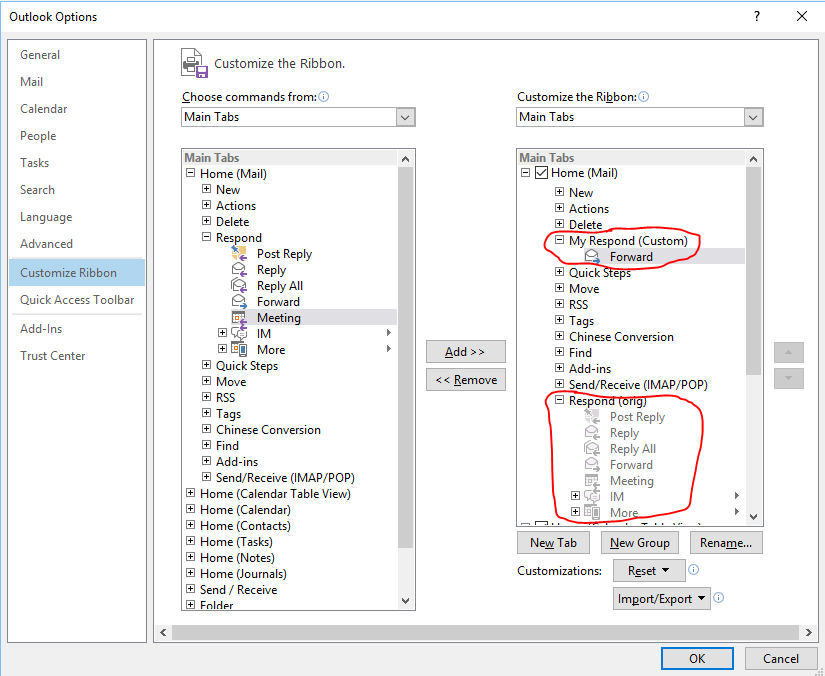 Hope this helps! |
| Tags |
| disable, email, reply |
|
|
 Similar Threads
Similar Threads
|
||||
| Thread | Thread Starter | Forum | Replies | Last Post |
 Outlook won't reply/forward email from one email address Outlook won't reply/forward email from one email address
|
rluna68 | Outlook | 2 | 01-07-2013 12:42 PM |
| Have Outlook suggest words as you create/reply to an email | daveblack | Outlook | 0 | 04-05-2012 05:46 AM |
 Outlook - Add text to subject line when sending a reply email Outlook - Add text to subject line when sending a reply email
|
rparker85 | Outlook | 3 | 12-12-2011 10:26 AM |
| How Do I Reply From Email Address | lsutiger89 | Outlook | 1 | 05-05-2011 09:24 AM |
| Reply to email address embedded with autoresponder | bobuk | Outlook | 0 | 08-03-2010 01:33 PM |