
 |
|
#1
|
|||
|
|||
|
For some reason, the automatic font color has been set as gray.
Whenever I open up a document, everything is in gray. I've tried open up the font dialog and setting the default color as black, but it does not apply to all forms of text. Please help! |
|
#2
|
||||
|
||||
|
Hi Jazz43,
Perhaps the simplest fix is to: 1. Go to Office|Word Options|Advanced, scroll down and choose File Locations, then note where Word's 'User templates' are stored 2. Close Word, then use Windows Explorer to navigate to the 'User templates' folder and delete the file 'Normal.dotx' and/or 'Normal.dotm'. 3. Re-start Word. Note: this will delete any other customisations/macros you've set up as your defaults. If that's likely to be a problem, post back for alternative instructions.
__________________
Cheers, Paul Edstein [Fmr MS MVP - Word] |
|
#3
|
|||
|
|||
|
No, I am still having the same problem.
|
|
#4
|
||||
|
||||
|
Hi Jazz43,
That change will only affect new documents, not existing ones. If deleting the 'Normal' template had no effect (this would delete any default font colour settings you might have applied), something else must be going on. Ultimately, the automatic color is determined by the "Windows Text" color set in Control PanelDisplayAppearance. Changing this color will affect text color in all Windows applications. Check what you have it set to there.
__________________
Cheers, Paul Edstein [Fmr MS MVP - Word] |
|
#5
|
|||
|
|||
|
I'm having the same problem.
Except I can't seem to find where I can edit the "Windows Text"... Please help! |
|
#6
|
||||
|
||||
|
__________________
Cheers, Paul Edstein [Fmr MS MVP - Word] |
|
#7
|
|||
|
|||
|
qwerty!, Jazz43 I have found your solution. I was having this exactly same problem as you were with trying to figure out how to change the background color of MS Word 2010 from gray to white. I has nothing to do with MS Office 2010 whatsoever.
The default color is through your control panel and I will help explain this very simple process that'll make you just FACEPALM yourself XD, just kidding. Anyways here goes. What you want to do is right click on your desktop and select "Personalize" 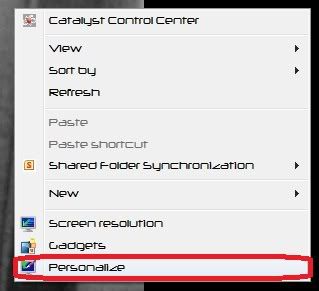 Next you'll want to select "Window Color Custom" 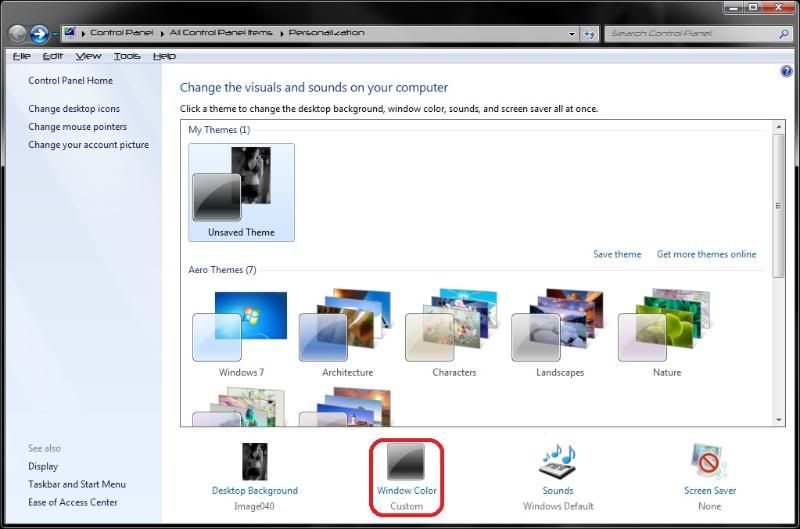 Then you'll want to select "Advanced appearance settings..." in blue 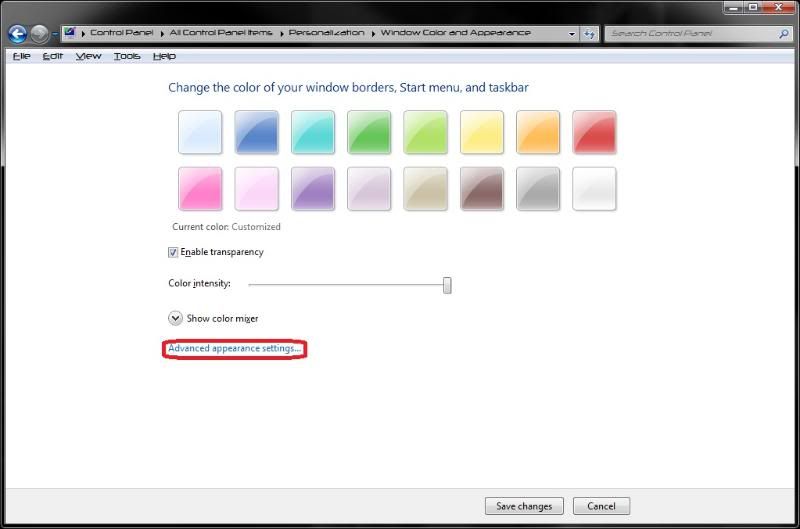 You'll get a popup window titled "Window Color and Appearance" From here you want to select "Window" in Item: 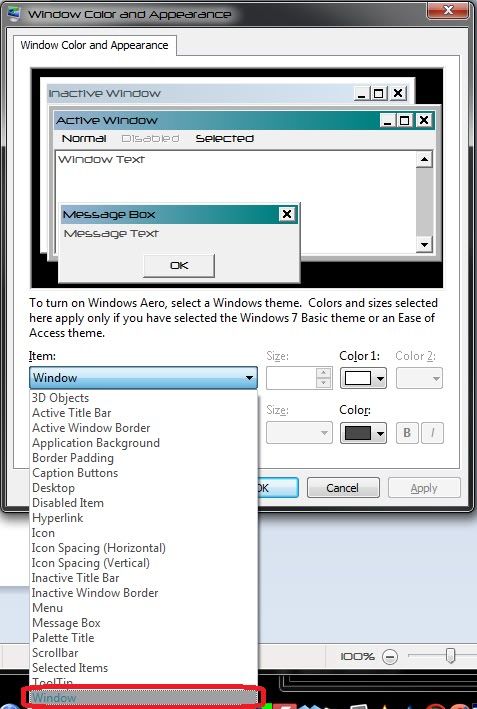 If your Color1: is gray, then that is exactly why your MS Word 2010 background color is that color. Simply change it to your desired color, for me I prefer White, then click "Apply" then "OK" and you're all done! 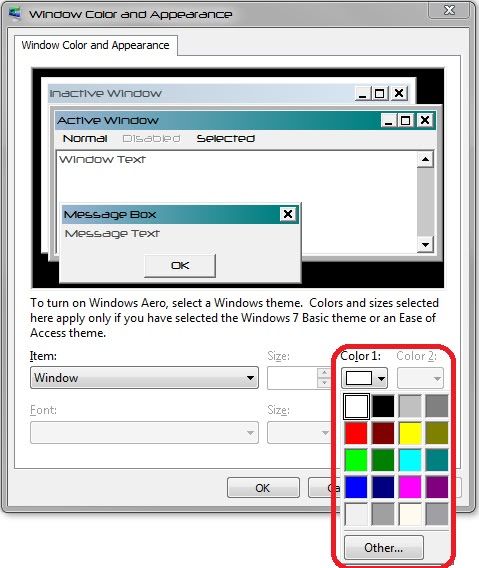
|
|
#8
|
||||
|
||||
|
Hi candeekidone,
This issue was solved 15 months ago. Check the advice previously given. The link in my last post contains essentially the same advice as what you've just posted!!
__________________
Cheers, Paul Edstein [Fmr MS MVP - Word] |

|
|
|
 Similar Threads
Similar Threads
|
||||
| Thread | Thread Starter | Forum | Replies | Last Post |
 Font Color not working in PowerPoint Font Color not working in PowerPoint
|
MrsMoe | PowerPoint | 2 | 12-27-2010 03:42 AM |
 Font problem in Word 2010 Font problem in Word 2010
|
meh3re | Word | 2 | 09-26-2010 02:54 PM |
 Word 2007 Font Color Doesn't Work Word 2007 Font Color Doesn't Work
|
nnicko | Word | 2 | 04-16-2010 01:21 PM |
 Change Automatic Fill Color Change Automatic Fill Color
|
Leanne | PowerPoint | 1 | 11-04-2009 08:34 PM |
| need help with font color | samsongee | Word | 0 | 09-07-2006 10:18 PM |