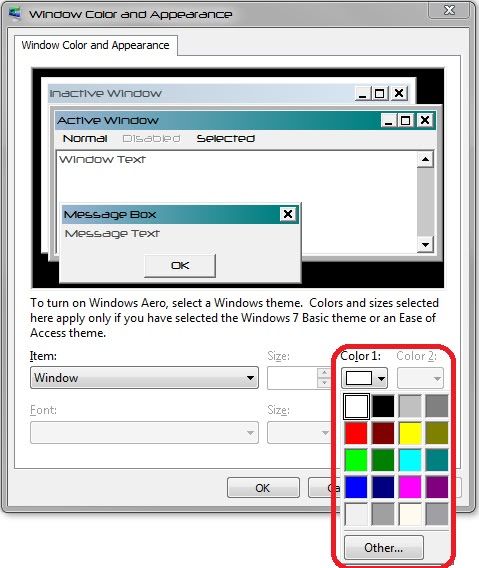qwerty!, Jazz43 I have found your solution. I was having this exactly same problem as you were with trying to figure out how to change the background color of MS Word 2010 from gray to white. I has nothing to do with MS Office 2010 whatsoever.
The default color is through your control panel and I will help explain this very simple process that'll make you just FACEPALM yourself XD, just kidding.
Anyways here goes.
What you want to do is right click on your desktop and select "Personalize"
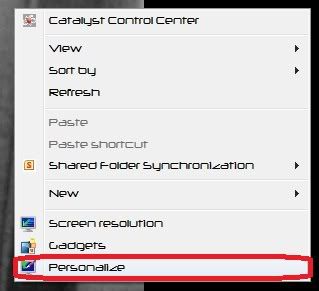
Next you'll want to select "Window Color Custom"
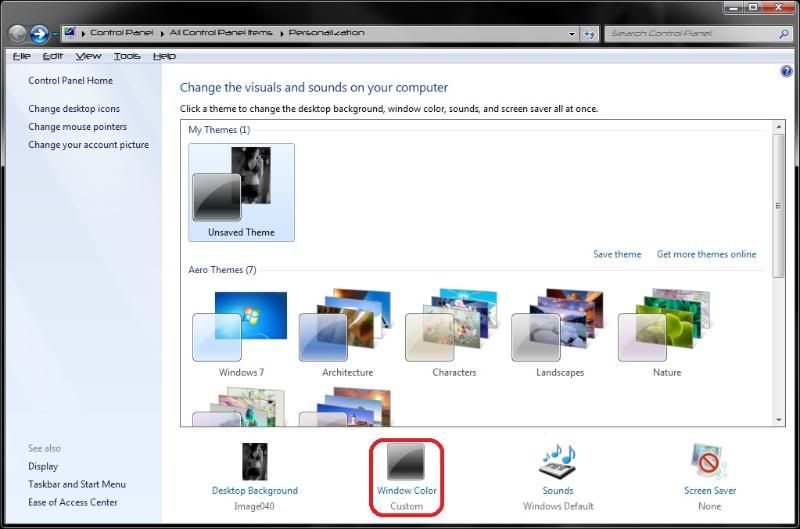
Then you'll want to select "Advanced appearance settings..." in blue
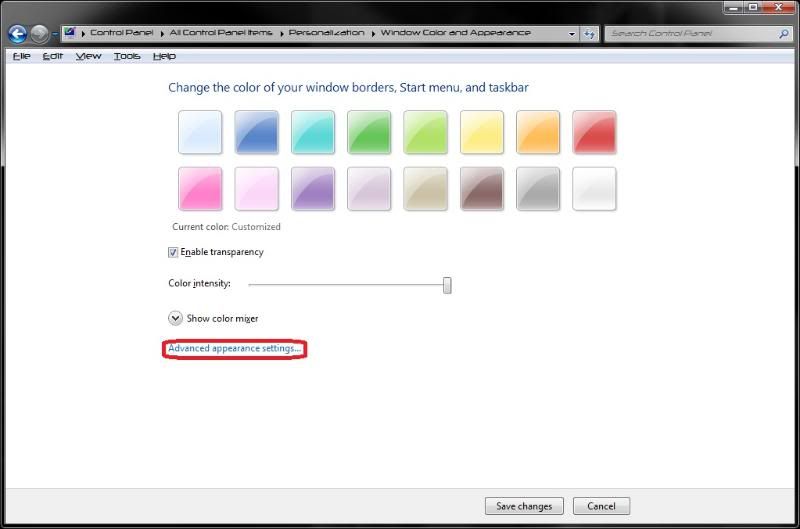
You'll get a popup window titled "Window Color and Appearance"
From here you want to select "Window" in Item:
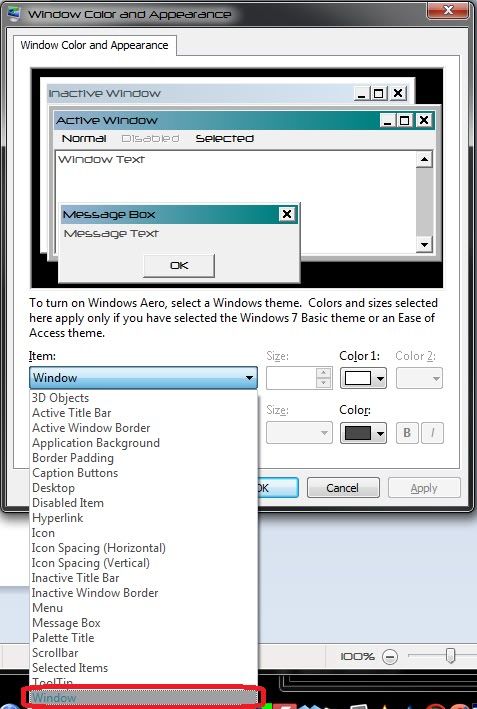
If your Color1: is gray, then that is exactly why your MS Word 2010 background color is that color. Simply change it to your desired color, for me I prefer White, then click "Apply" then "OK" and you're all done!