
 |
|
#9
|
|||
|
|||
|
Quote:
You would want to check the radio button for formatted text when you add the AutoCorrect entry. This shows the dialog box being used for fractions: 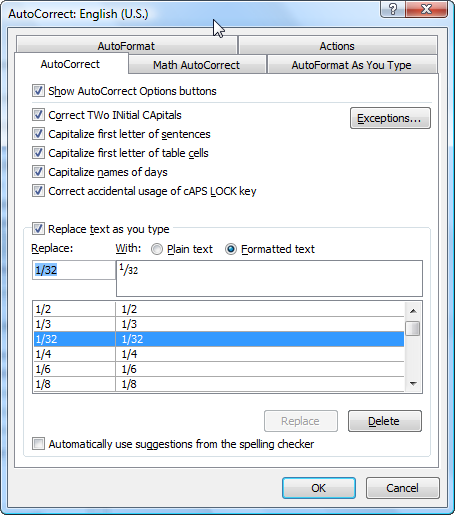 Automated Boilerplate in Microsoft Word - Fractions |
|
|
 Similar Threads
Similar Threads
|
||||
| Thread | Thread Starter | Forum | Replies | Last Post |
 Autocorrect Utility Autocorrect Utility
|
aniljain44 | Word | 2 | 03-01-2011 07:33 AM |
| How to make page footers in html formatted .doc file? | equalizer700 | Word | 0 | 01-27-2011 02:30 PM |
| linking Excel pivot into PowerPoint formatted | nhegler | PowerPoint | 0 | 11-22-2010 08:05 AM |
| autocorrect options | nancygene | Word | 0 | 01-18-2009 03:09 PM |
| Insert formatted table into word (mail merge) | manojbmsce | Mail Merge | 0 | 09-25-2008 02:25 AM |