
 |
|
#1
|
|||
|
|||
|
Thanks Italophile and Charles
I still like to ident the second line at times (such as with a 'list' following the first line) and so maybe should be using another method. I know that when typing a document and not ending each line with a <CR> (pressing the enter key) that following lines don't get spaced the same way however when I like to format some documents so that I have to press the Enter key and so to save 'space' on each page I use Shift Enter/ Here is an example (I added <cr> and<shift cr> for the example only to demonstrate)- Enter required squawk frequency in the Transponder <cr> Set COM2 frequency to ATIS frequency at destination airport <shift cr> <tab><tab> This can be found as follows - <shift cr> <tab><tab> 1) Go to Home screen <shift cr> Below is a screen shot (expanded) to demonstrate the outcome I prefer 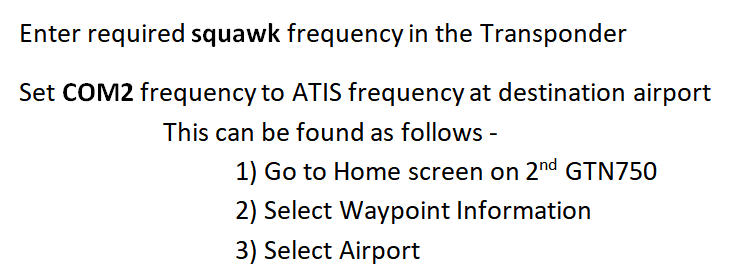 Maybe the way to go is to set the line spacing to half what it currently is and then when I want a new paragraph I press the Enter key twice for the formatting I want? But the default line spacing is 1.5 and there is no option to set anything smaller than 1.0. Can the line spacing be applicable to the current document and not a new document? Sorry its 25 years since I was in the IT industry and I don't use Word a lot anymore. The formatting I want is for a <cr> (ie pressing Enter) the next line has a line spacing as normal and this will be for most of the document however At times I want the next line to be indented (I can use the Tab key for that) but with a smaller line spacing as per the example above. Last edited by jparnold; 04-01-2025 at 04:48 PM. Reason: added last 2 sentences and image |
|
#2
|
|||
|
|||
|
I moved this to have its own question to get better and quicker answers. See How to post a question on this MSOffice forum.
Here is a link to the previous question thread: https://www.msofficeforums.com/word/...-when-tab.html First, I strongly recommend that you read each of these small tutorials: Basic concepts of Microsoft Word: An introduction by Shauna Kelly, MVP, especially...
You can have single spacing in general or for lists. Word's defaults are not for double-spacing or 1.5 spacing. The default for line spacing is generally 1.16 which, in my opinion enhances readability. The default for spacing between paragraphs is 6 points after. There is a checkbox to not add space between paragraphs of the same style. The paragraph spacing for before and after are what shows up when you press Enter. This can all be done in a single document, in a custom document template, or for all new documents. |
|
#3
|
|||
|
|||
|
Thanks.
I posted a reply to the original forum site which is as follows I think I have found a method. Under the drop down menu Line and Paragraph spacing is the option Remove space after paragraph. That seem to work and using that when I want the usual (double space) after the end of a paragraph I just need to press Enter twice. And now when I want normal line spacing when the lines dont extend to the end of the line I just press Enter once and then I don't have the problem of the tab key indenting all the lines when I press Shift Enter. It might appear very clumsy and cumbersome but the documents I am creating usually are only 2 or 3 pages in length. Maybe there is a better method ? |
|
#4
|
||||
|
||||
|
Your screen shot indicates a clear hierarchy, with different indents. I would recommend using multiple paragraph styles for this.
If one level is always supposed to be auto-numbered, you can set the whole thing up as a multilevel list (to control numbering restarts) but only one level should have actual numbering applied to it of course. The general principles are discussed in the article at https://shaunakelly.com/word/numberi...g20072010.html.
__________________
Stefan Blom Microsoft Word MVP Microsoft 365 apps for business Windows 11 Professional Last edited by Stefan Blom; 04-03-2025 at 11:52 PM. |
|
#5
|
|||
|
|||
|
If the documents are important and likely to be edited, I strongly recommend using a multi-level list.
See: Automatic Numbering in Word - my 5-page pdf That is the information I generally post on this together with numerous links including videos. |
|
#6
|
|||
|
|||
|
Thanks Stephan and Charles,
The documents are not important and really only a bunch of notes I have taken (hand written and then added to a document) while watching youtube tutorials so that I can refer to the printed word rather than try and remember what I watched. Numbering is not important. The only editing is when I add to them, not change them. It is good to read your suggestions though as they might come in handy in the future. |

|
|
|
 Similar Threads
Similar Threads
|
||||
| Thread | Thread Starter | Forum | Replies | Last Post |
| Publisher 2010 refuses to hold change in Normal from 0.94 line spacing to 1 line spacing | mkcsufi | Publisher | 0 | 11-28-2019 07:05 AM |
 How to change the line spacing between just 2 lines within a paragraph How to change the line spacing between just 2 lines within a paragraph
|
Swarup | Word | 4 | 06-26-2019 02:32 PM |
| Spacing between lines when return is pressed to go down. | jlauver1 | Word | 3 | 03-06-2017 02:11 PM |
 Why Does Spacing Sometimes Show as Points and Sometimes as Lines? Why Does Spacing Sometimes Show as Points and Sometimes as Lines?
|
CrossReach | Word | 2 | 01-11-2016 05:28 PM |
| Spacing between lines | ctote | Word | 2 | 04-17-2010 12:54 PM |