I have a huge (by my standards) To Do document that I use to keep track of things that I am supposed to do. Each task has its own heading.
Over time, it has gotten larger and larger, which means it is more difficult to manage. When it was smaller, I would move the heading up or down using the navigation pane. Then I tried putting a priority number as the first 2 characters of the heading and then sort on that.
But that has become tedious. Today I hit on the brilliant idea of keeping the task sections in alphabetical order making them easier to find and easier to avoid duplicates and adding a table at the top of the document with a priority column, a due date column, and a link to the section. I could then sort the table in various ways and click on the links to go directly to that section. Here is an example.
Sadly, I ran into a problem. My first attempt was to put a hyperlink in the last column. That worked until I moved a section or added a new one.
One website I checked recommended using cross-references instead of hyperlinks. They had the same problem.
Is there any way to make this work?


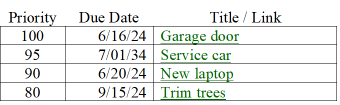
 Similar Threads
Similar Threads