
 |
|
#1
|
|||
|
|||
|
Not sure if this is the right place to post.
I'm using the Office RibbonX Editor to customize the ribbon on my word template. I would like to be able to change the icons of the galleries I've used. Each time I try to change the image with one of my own inserted icons the icon doesn't change. Below is an example of one of the galleries. Could someone help? <gallery idMso="CustomAutoTextGallery" label="Lunge" imageMso="Lunge" size="large" /> |
|
#2
|
|||
|
|||
|
I know of no way to change this, at least not in the QAT, and I have tried.
See Build & Deploy Custom Building Block Galleries by Greg Maxey and Ribbon Custom Icons Here is my 2003 WordArt Add-In for 2010-2019 (365) which uses such a gallery and I wish that I could chaneg the icon. |
|
#3
|
||||
|
||||
|
imageMso="Lunge" is saying it is a built-in image of Microsofts - and I suspect there isn't one called that. If you added your own inserted image with the tool then the xml attribute should be
image="Lunge"
__________________
Andrew Lockton Chrysalis Design, Melbourne Australia Last edited by Guessed; 04-28-2021 at 08:16 PM. |
|
#4
|
|||
|
|||
|
Here is Greg's article on using custom images.
Ribbon Custom Icons Again, I do not know that this will work. |
|
#5
|
|||
|
|||
|
Thank you all for your replies.
Andrew when I change the imageMso="Lunge" to image="Lunge" it doesn't change the gallery icon. It remains as an autotext icon. If I change it to gallery id (instead of idMso) and image ="Lunge" then the icon changes but then I loose the ability to access the gallery (auto text). Any suggestions, or is it the fact that gallery icons can only be change to built-in icons and not custom ones? |
|
#6
|
||||
|
||||
|
I would predict it should be idMso since you want a microsoft control combined with image since you want it to display a non-microsoft image.
Post your template here and I can have a look at what you have done. I haven't tried to apply images to Galleries and rather than build my own template to test it, I can use yours.
__________________
Andrew Lockton Chrysalis Design, Melbourne Australia |
|
#7
|
|||
|
|||
|
Hi Andrew
The template is slightly too big to upload. Can I send it another way? |
|
#8
|
|||
|
|||
|
Quote:
Do you have an image "Lunge" following the rules in Greg's page? Otherwise, you could use one of the other imageMso images. You can find lists of them online. |
|
#9
|
|||
|
|||
|
Quote:
The XML Ribbon mods and supporting macros are not going to be that huge. If you want someone to help with this, please do not expect them to reproduce your custom template so they can guess what is wrong with what you are doing. I do not know the answer to your question without fiddling. I am willing to try that, but do not want to start from scratch. I am going to look again at my WordArt add-in. Perhaps I can tell from that. |
|
#10
|
|||
|
|||
|
Hi Andrew
I reduced the size of the file. Its attached a Zip. Thanks |
|
#11
|
||||
|
||||
|
You cannot modify built-in galleries. You should create a Custom gallery e.g.
Code:
customUI xmlns="http://schemas.microsoft.com/office/2006/01/customui">
<ribbon>
<tabs>
<tab id="Tab" insertBeforeMso="TabHome" label="Custom1">
<group id="Group2" label="LL" >
<gallery id="CustomAutoTextGallery" label="Lunge" size="large" image="Lunge" />
</group>
</tab>
</tabs>
</ribbon>
</customUI>
__________________
Graham Mayor - MS MVP (Word) (2002-2019) Visit my web site for more programming tips and ready made processes www.gmayor.com |
|
#12
|
|||
|
|||
|
Thanks Graham
Although this code does display the image (lunge) as the new icon, unfortunately when clicking on the gallery tab in the template, it no longer displays the BB associated with that gallery. Is there a solution for this? Thanks |
|
#13
|
|||
|
|||
|
Take a look at Ribbon Gallery Control by Greg Maxey. I do not believe it changed the icon for a building blocks gallery even though the images used in the signature control are in both AutoText and Custom 1 building blocks galleries. They are also stored separately in the xml. However, it may be an alternative. Both the XML in it and the vba are accessible.
I earlier referred you to Build & Deploy Custom Building Block Galleries by Greg Maxey. I will look at your template as well but do not hold out hope of changing that icon. Keep in mind the ability to also use the Building Blocks Gallery Content Control in a document or template. |
|
#14
|
|||
|
|||
|
Take a look at the Custom AutoText gallery on Greg Maxey's template. I had thought that this third gallery "Custom AutoText" held out hope. I was mistaken.
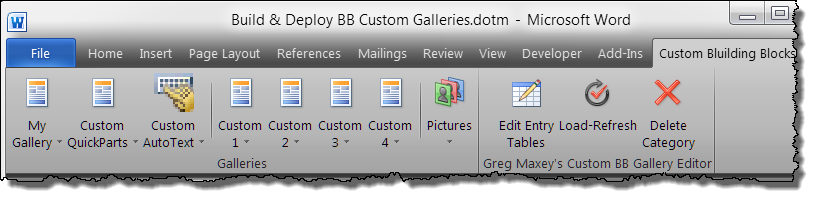 The second or third example templates have this. Build & Deploy Custom Building Block Galleries by Greg Maxey. However, he did not change the image. The CustomAutoText gallery has its own image different from the Custom Gallery image. Here is his XML for that. Code:
<tabs>
<tab id="tabBBs" label="Custom Bluilding Blocks" >
<group id="grpBBs" label="Galleries" >
<gallery idMso="CustomGallery1" label="My Gallery" size="large" />
<gallery idMso="CustomQuickPartsGallery" label="Custom QuickParts" size="large" />
<gallery idMso="CustomAutoTextGallery" label="Custom AutoText" size="large" />
<separator id="sep3" />
<gallery idMso="CustomGallery2" label="Custom 2" size="large" />
<gallery idMso="CustomGallery3" label="Custom 3" size="large" />
<gallery idMso="CustomGallery4" label="Custom 4" size="large" />
<gallery idMso="CustomGallery5" label="Custom 5" size="large" />
<separator id="sep4" />
<gallery idMso="CustomTextBoxGallery" label="Pictures/CTBG" imageMso="AccountMenu" size="large" />
</group>
<group id="BBGalleryEditor" label="Greg Maxey's Custom BB Gallery Editor" >
<button id="BBButton1" imageMso="TableDrawTable" label="Edit Entry Tables" size="large" onAction="RibbonControl.ButtonOnAction" />
<button id="BBButton2" imageMso="FileStartWorkflow" label="Load-Refresh" size="large" onAction="RibbonControl.ButtonOnAction" />
<button id="BBButton3" imageMso="DeclineInvitation" label="Delete Category" size="large" onAction="RibbonControl.ButtonOnAction" />
</group>
</tab>
</tabs>
One of the best resources for XML editing is RibbonX: Customizing the Office Ribbon by Robert Martin, Ken Puls, and Teresa Hennig. Even though it is about Office 2007 it covers things I have not seen in other books. |
|
#15
|
|||
|
|||
|
See Templates.LoadBuildingBlocks Method. For building blocks to become active (and thus the galleries to become active) Word has to load the building blocks. Put that in an AutoExec, AutoOpen, or AutoNew procedure for your template.
Here is a temporary link to a modified version of your template with those codes. They do not work and I do not know why. I have to get back to practicing law. I added two more BB Gallery CCs in the document because your first one is not working for me. Once you activate building blocks, the controls in the Ribbon become active. However, I did change the icons on the gallery buttons. Once the BBs are loaded, they are active and do access the galleries. I used built-in images. A custom image would not work. Code:
<customUI xmlns="http://schemas.microsoft.com/office/2006/01/customui">
<ribbon>
<tabs>
<tab id="Tab" label="Custom1" insertBeforeMso="TabHome">
<group id="Group2" label="LL" >
<gallery idMso="CustomAutoTextGallery" label="Custom AutoText" size="large"
imageMso="GoToMail" />
<gallery idMso="CustomGallery4" label="Custom 4" size="large"
imageMso="PageOptionsDialog" />
</group>
</tab>
</tabs>
</ribbon>
</customUI>
Last edited by Charles Kenyon; 04-30-2021 at 08:17 PM. |

|
|
|
 Similar Threads
Similar Threads
|
||||
| Thread | Thread Starter | Forum | Replies | Last Post |
| Making AutoText entries available to the Outlook email editor | Jennifer Murphy | Word | 8 | 01-03-2017 03:51 PM |
 Word 2013: My custom table styles disappeared from Gallery Word 2013: My custom table styles disappeared from Gallery
|
sinz54 | Word Tables | 1 | 03-13-2015 05:02 PM |
 Custom UI Editor - 2013 Custom UI Editor - 2013
|
ptmuldoon | Word | 3 | 02-04-2015 06:55 AM |
 Custom Header Gallery Quick Part Displays > in 2007 but not 2010 Custom Header Gallery Quick Part Displays > in 2007 but not 2010
|
sleake | Word | 4 | 10-23-2013 07:10 AM |
 Need help with custom UI image gallery ribbon Need help with custom UI image gallery ribbon
|
pfiggy | PowerPoint | 3 | 04-28-2013 07:13 AM |