
 |
|
#1
|
|||
|
|||
|
Hey,
I have a table in word, with two rows, I want one column to have bullet points and the other not to have bullet points, when I chose the bullet points for one column the text in that column goes a bit down. See my screenshot for a better understanding of the problem, not the different positions of e.g. the "e" Any help would be appreciated! Thanks  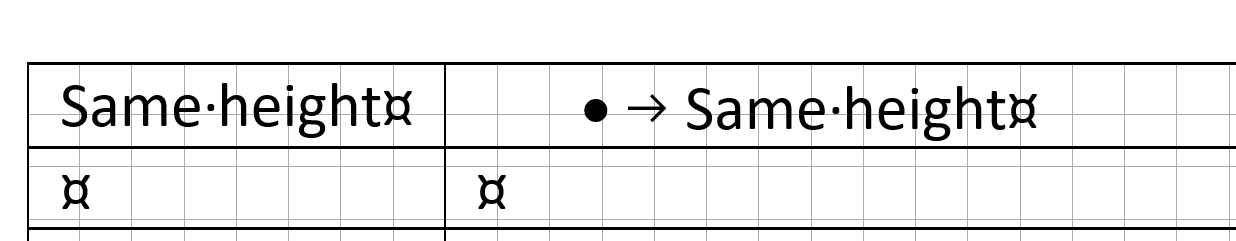
|
|
#2
|
|||
|
|||
|
I had never notice this. I generally use numbers, not bullets. A workaround would be to insert a third column in the middle to hold your bullet. 00 deleteme 8.png
Note: there is no border between the second and third columns. That is a gridline. |
|
#3
|
||||
|
||||
|
What you are describing happens because Word adjusts the line spacing for the line as a result of the bullet format. The bullet is probably using the Wingdings or Symbol font whose built-in line spacing is different from that of a paragraph in (say) Times New Roman.
What you can do is specify a fixed value for line spacing. Some trial and error may be required to find a value that suits your document.
__________________
Stefan Blom Microsoft Word MVP Microsoft 365 apps for business Windows 11 Professional |
|
#4
|
||||
|
||||
|
Or you can specify the bullet to be a smaller font size than the text.
__________________
Andrew Lockton Chrysalis Design, Melbourne Australia |
|
#5
|
||||
|
||||
|
True. Reducing the point size for the bullet may also help.
__________________
Stefan Blom Microsoft Word MVP Microsoft 365 apps for business Windows 11 Professional |
|
#6
|
|||
|
|||
|
Hey guys!
Thanks for your replies! I went with Charles solution yesterday. I just checked, Guessed's solution works as well. Probably the easiest one. |

|
| Thread Tools | |
| Display Modes | |
|
|
 Similar Threads
Similar Threads
|
||||
| Thread | Thread Starter | Forum | Replies | Last Post |
 Word - Table of contents with multiple reference points Word - Table of contents with multiple reference points
|
dc2407 | Word | 5 | 04-25-2017 02:25 AM |
 Text position in merged table cells - word 2010 Text position in merged table cells - word 2010
|
ellentk | Word Tables | 3 | 09-09-2015 03:33 PM |
| Is it possible to count the columns between two points on a table? | bobsone1 | Excel | 2 | 08-14-2014 01:42 AM |
 Remove bullet points from table of contents Remove bullet points from table of contents
|
damo87 | Word | 3 | 12-09-2013 12:47 PM |
| Edit Points in Curve: MS Office changes points properties itself, without my action. | Sergey SPb | PowerPoint | 0 | 08-27-2012 05:33 AM |