
 |
|
#1
|
|||
|
|||
|
I am writing a book right now and as it gets longer and longer it is gets more difficult to move back and forth between different sections of my book.
is there a way to display the titles of my document on the left for example just like on pdf documents, and when clicked the title on the left, it will take me to the appropriate section of my document? |
|
#2
|
||||
|
||||
|
If your document uses Heading Styles for the titles, Word can build a Table of Contents for you (e.g. via Insert|Quick Parts|Field>TOC). If you click on an entry in the Table of Contents, Word will take you to that heading. If you add the hyperlink backward & forward buttons to the QAT, they will take you back to the Table of Contents and forward to the previous heading, respectively.
You can also use Word's Outline View for navigating the document.
__________________
Cheers, Paul Edstein [Fmr MS MVP - Word] |
|
#3
|
|||
|
|||
|
Again, if you are using the built-in heading styles, you can use the Navigation Pane. You can get to this using the Find pane and clicking on the first tab, or by checking it on the View tab.
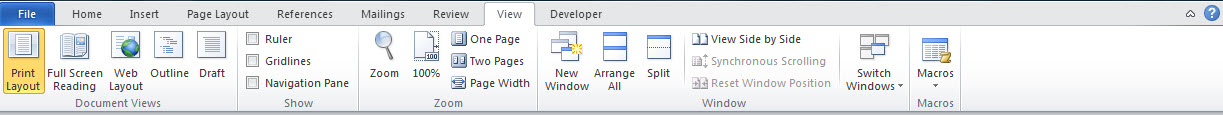 It is in the Show group. Why use Microsoft Word’s built-in heading styles? by Shauna Kelly Note, you do not have to leave them formatted the way they come, you can modify these styles. |
|
#4
|
|||
|
|||
|
Here is a sample of what the Navigation Pane looks like.
You can collapse headings. You can use it to edit your document, moving heading (and all of its subsidiary headings and text) from one place to another. |
|
#5
|
|||
|
|||
|
i do not see navigation pane option. is it because i use word 2007?
|

|
|
|
 Similar Threads
Similar Threads
|
||||
| Thread | Thread Starter | Forum | Replies | Last Post |
 Fast way to add style formatting to a multilevel list Fast way to add style formatting to a multilevel list
|
Birchum | Word | 5 | 03-11-2015 07:04 AM |
| Need help fast! | taavidude | Outlook | 1 | 07-30-2014 01:03 AM |
 Browse to a specific sheet in an excel workbook Browse to a specific sheet in an excel workbook
|
Sinister | Excel | 4 | 04-08-2014 05:53 PM |
| Fast switching between text fonts | Kyouran | Word | 2 | 11-27-2012 12:54 AM |
| Why is my video fast forwarding in powerpoint? | Michael | PowerPoint | 1 | 08-19-2010 11:50 PM |