
 |
|
#6
|
|||
|
|||
|
I do not know of any way to do this directly. Unless one can be found, I guess you will need to stick with all legacy fields. Greg Maxey does have an Add-In that makes using them easier (puts them directly on the Ribbon with an Eraser).
Add Classic FormField Controls to Ribbon You might also want to look into that vba construct known as the UserForm. This is a custom dialog box. If your form will be used where macros can be active, a userform is very much more flexible than are any of the direct methods of entering data. Here are a couple of sample userforms. They gather the data and then can place it in your document formatted the way you want. They can be used with content controls or form fields as well. 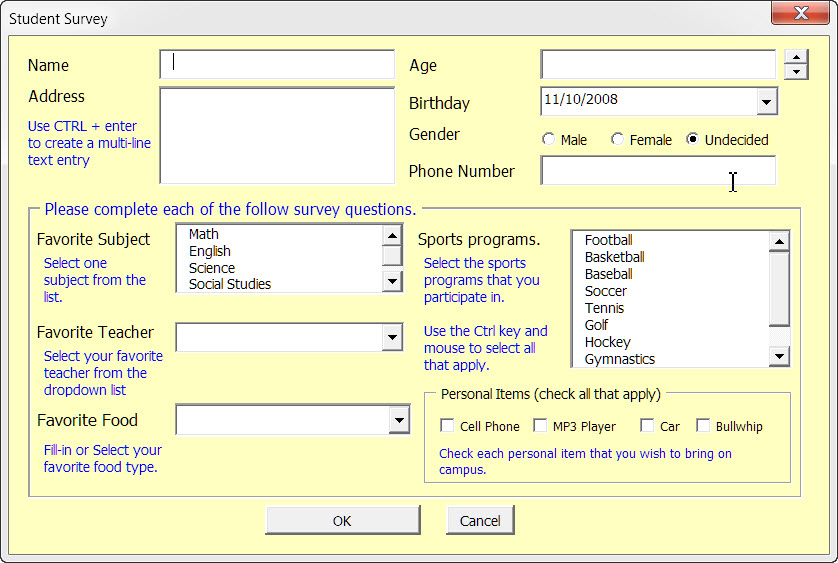 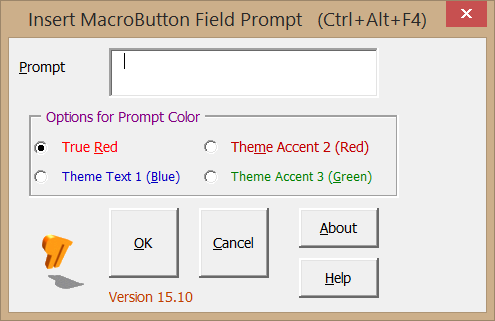
|
|
|
 Similar Threads
Similar Threads
|
||||
| Thread | Thread Starter | Forum | Replies | Last Post |
 Updating field codes without clearing form fields Updating field codes without clearing form fields
|
wwwKris | Word | 1 | 08-29-2014 07:03 AM |
 Form field selection allows entry into form text box Form field selection allows entry into form text box
|
David C | Word | 1 | 10-24-2012 04:53 AM |
 Form Fields - Create blank form text field with if statement? Form Fields - Create blank form text field with if statement?
|
LAssist2011 | Word | 5 | 12-14-2011 03:02 PM |
| Updating Access with Word Form | b2995 | Word VBA | 0 | 10-16-2011 09:37 PM |
| Trouble updating a form | TomCaesar | Outlook | 0 | 11-29-2006 10:52 AM |