
 |
|
#5
|
|||
|
|||
|
It may be sorted according to your preferences or settings in the Styles pane. Click on the dialog drop down (bottom right of Styles Group on Home tab):
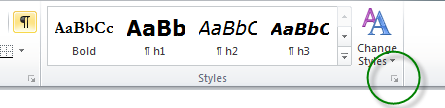 and then on Options. 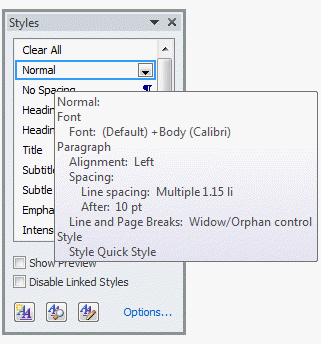 You get this: 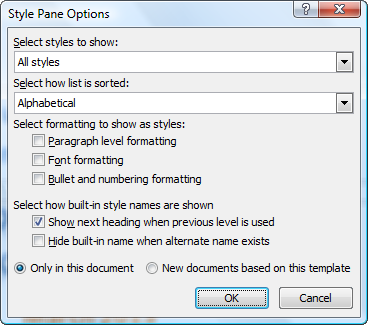 I suspect that if you change these options to All Styles and Alphabetical it will change how the list is displayed in the Find and Replace dialog. |
|
|
 Similar Threads
Similar Threads
|
||||
| Thread | Thread Starter | Forum | Replies | Last Post |
 Macro to find text and replace with form field containing that text Macro to find text and replace with form field containing that text
|
iiiiifffff | Word VBA | 16 | 06-04-2016 01:47 AM |
| Find instance of a word in a specific style and change its color | hwg | Word VBA | 7 | 02-20-2014 10:59 PM |
| Find bullets and replace with paragraph style? | cdybdahl | Word | 1 | 12-02-2011 02:14 AM |
| Find and replace multiple documents change style | BaPW | Word | 0 | 08-14-2011 11:12 AM |
 Find and Replace - Variable change Find and Replace - Variable change
|
Ssendam | Excel | 1 | 07-16-2009 11:44 AM |