
 |
|
#1
|
||||
|
||||
|
How do I get rid of the dotted lines on the attached table? I don't know what I did to create them Sure would line to lose them. John |
|
#2
|
|||
|
|||
|
I can not see them, as I do not use 2010. I see no dotted lines in the converted document. Can you describe where they are?
|
|
#3
|
|||
|
|||
|
These are non-printing "gridlines" used to help you understand the setup of your text in a Table. See Tables
What you are seeing is: 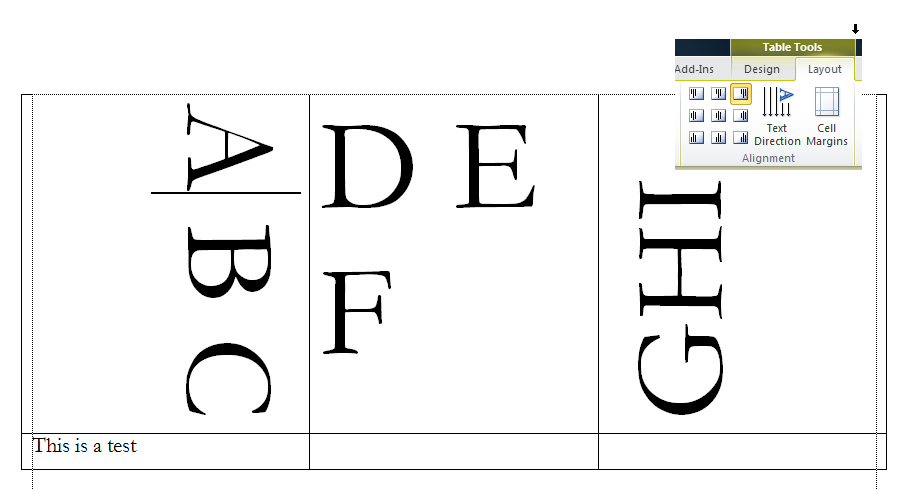 Click anywhere in the text that has the lines. In the contextual Table Tools tab that appears in the Ribbon, click on the Layout tab and change the setting for "View Gridlines" on the far left end of the Ribbon. 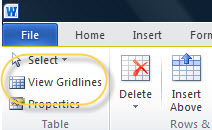 It will be brown or highlighted in some way when active. |
|
#4
|
||||
|
||||
|
Success. Thank you very much.
John |
|
#5
|
|||
|
|||
|
You are welcome.
|

|
|
|
 Similar Threads
Similar Threads
|
||||
| Thread | Thread Starter | Forum | Replies | Last Post |
 How to remove the dotted lines from a table of content? How to remove the dotted lines from a table of content?
|
aleemu | Word | 2 | 06-21-2013 08:20 AM |
 Dotted lines that I can't get rid of Dotted lines that I can't get rid of
|
smalano | Word | 4 | 04-08-2013 04:14 AM |
 Lose formatting when copying text Lose formatting when copying text
|
shadox | Excel | 1 | 07-31-2012 08:50 PM |
 Cropped screenshots - lose crop in email Cropped screenshots - lose crop in email
|
nadder | Office | 2 | 10-20-2010 06:56 PM |
 Dotted Lines in word Dotted Lines in word
|
rolla1 | Word | 1 | 12-22-2009 05:25 AM |