These are non-printing "gridlines" used to help you understand the setup of your text in a Table. See
Tables
What you are seeing is:
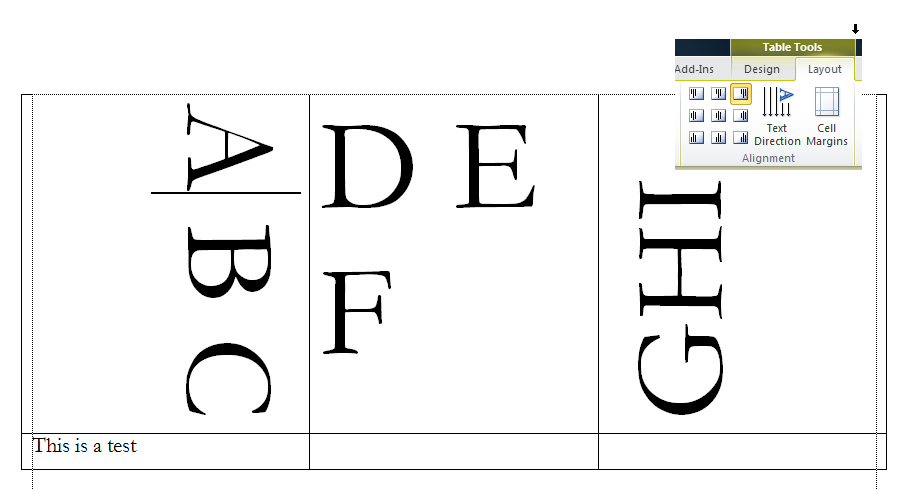
Click anywhere in the text that has the lines. In the contextual Table Tools tab that appears in the Ribbon, click on the Layout tab and change the setting for
"View Gridlines" on the far left end of the Ribbon.
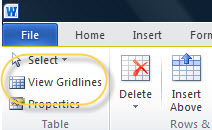
It will be brown or highlighted in some way when active.