
 |
|
#1
|
|||
|
|||
|
Hi all,
I think the title says it all. I have a table with two columns. I would like to insert a table of content in a single cell, but it defaults to taking the full page width.  Any help? Thanks! Simo Last edited by simobk; 10-27-2013 at 09:44 PM. Reason: Added screenshot |
|
#2
|
|||
|
|||
|
[deleted – answering wrong question!]
|
|
#3
|
|||
|
|||
|
You need to modify your Table of Contents Styles settings for both the Right Tab and the Right Indent.
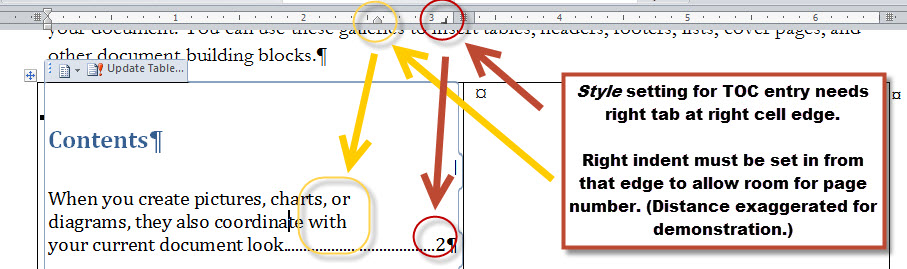 See more at Complex Documents- Troubleshooting |
|
#4
|
||||
|
||||
|
The default ("dynamic") tab stops aren't working when you place the TOC inside a table cell. You will have to edit the TOC styles (TOC 1, TOC 2, etc.) and specify the location of the tab stop for the page numbers.
__________________
Stefan Blom Microsoft Word MVP Microsoft 365 apps for business Windows 11 Professional |

|
|
|
 Similar Threads
Similar Threads
|
||||
| Thread | Thread Starter | Forum | Replies | Last Post |
| Insert the content of a cell into formula? | chaghrie | Excel | 3 | 08-27-2012 05:22 AM |
| Insert table in document - automatically updates second table in summary? | Mechanic | Word | 2 | 08-01-2012 09:44 PM |
 Ctrl+Alt+Enter is not working inside the table!!!!!! Ctrl+Alt+Enter is not working inside the table!!!!!!
|
Jamal NUMAN | Word | 1 | 04-20-2011 02:33 PM |
| Insert an item to excel specific cell | apjneeraj | Excel | 0 | 01-18-2011 03:39 AM |
| Auto-populate an MS Word table cell with text from a diff cell? | dreamrthts | Word Tables | 0 | 03-20-2009 01:49 PM |