
 |
|
|
|
#1
|
|||
|
|||
|
Hi,
I'm using Office for Mac 2011. I'm finding that when I'm typing, Word does not scroll the window down when I get to the bottom line. Practically speaking, what this means is that the current line that I'm typing on is always cut off down the middle. Isn't Word supposed to scroll down sooner, shift the whole window so that I can see the next section that I've just started to type? Here's what it looks like: 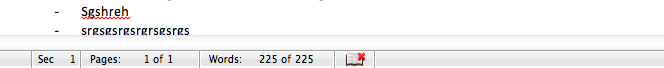
|
|
#2
|
||||
|
||||
|
Consider reposting in a MacWord forum such as http://answers.microsoft.com/en-us/m...=1382354151580.
__________________
Stefan Blom Microsoft Word MVP Microsoft 365 apps for business Windows 11 Professional |
|
#3
|
|||
|
|||
|
Thanks for the tip! Just posted.
|

|
|
|
 Similar Threads
Similar Threads
|
||||
| Thread | Thread Starter | Forum | Replies | Last Post |
| Page does not actively scroll with click, hold and drag on scroll-bar | jbax | Word | 1 | 05-09-2013 07:16 PM |
 how force Word to scroll to full page view how force Word to scroll to full page view
|
browns87 | Word | 2 | 08-05-2012 03:25 PM |
| Word doc that scroll horizontally | Golfer4588 | Word | 1 | 03-22-2012 03:55 PM |
| Word 2010 vertical scroll bar partly off-screen | elseesea | Word | 2 | 01-30-2012 02:38 PM |
 Missing Scroll Box in Word 2010 Missing Scroll Box in Word 2010
|
dallas | Word | 2 | 03-02-2011 08:25 AM |