
 |
|
#1
|
|||
|
|||
|
I inserted an index (NOT a table of contents) and formatted to so it spreads over three columns. I want these columns to have 0.5 cm distance between them, but that doesn't seem to be possible. Even when I manually format the index, the actual distance between index entry and the page number stays the same:
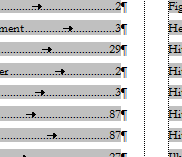 Can anyone help? |
|
#2
|
|||
|
|||
|
Perhaps, though this is not something I've done apart from taking a quick look now … it seems that the generated index ends up in a section of its own, with a property "columns = 3". On the Page layout tab, clicking on the Columns helpfully shows that there really are three columns in this section. Clicking on More columns … at the bottom of the list opens a columns dialog that may help.
|
|
#3
|
|||
|
|||
|
Thanks for your reply, but that's precisely the issue: When I format the index and get the 0.5 cm distance columns, there is still an additional distance between the page number and the dotted line indicating the end of the column.
|
|
#4
|
|||
|
|||
|
Okay, you can change it via the ruler. Just found that out. I still don't know why all other methods don't work, but hey.
Thanks for your help, anyway. 
|

|
|
|
 Similar Threads
Similar Threads
|
||||
| Thread | Thread Starter | Forum | Replies | Last Post |
 Modifying List of Tables Modifying List of Tables
|
caleno | Word Tables | 2 | 11-04-2011 08:06 AM |
 How to control the distance above tables as we do for images? How to control the distance above tables as we do for images?
|
Jamal NUMAN | Word | 2 | 07-08-2011 04:09 AM |
 Why do we have this distance above the footer? Why do we have this distance above the footer?
|
Jamal NUMAN | Word | 4 | 04-14-2011 04:55 PM |
 modifying a PST file modifying a PST file
|
ctspwc | Outlook | 5 | 11-17-2010 09:29 PM |
| modifying index styles | alpruett | Word | 0 | 04-23-2010 12:52 PM |