
 |
|
|
|
#1
|
|||
|
|||
|
I created and automated table of contents in Word 2010. All the text has teh following format
Times 1.5 line spacing Black letters No space after a line Once I add something to the table via Reference/Add text, it changes to: Times 1.15 line spacing Grey letters 10 pt after a line. This forces me to format every bit of text I add to the table of contents. Why does Word do that? I never asked for any reformatting! |
|
#2
|
|||
|
|||
|
Hi
Are you able to post a sample so we can se exactly what is going on? Tony |
|
#3
|
|||
|
|||
|
Here is the correctly formatted header:
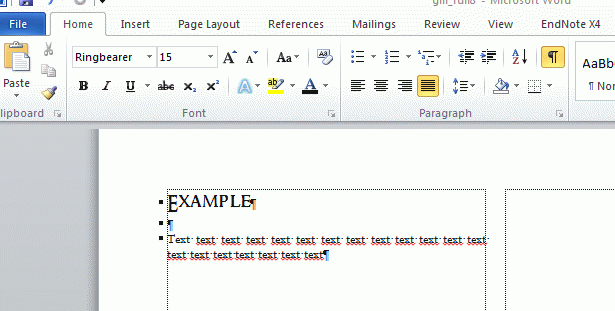 I mark it and add it to the table of contents: 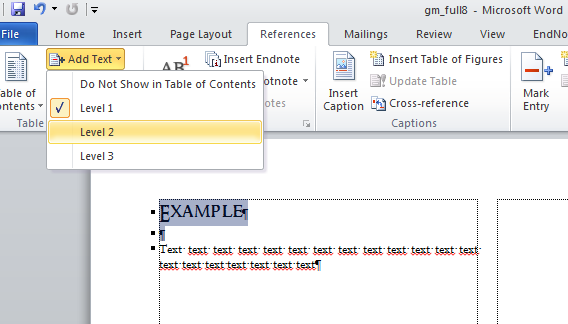 And the formatting is screwed up. Colour is grey, spacing wrong etc. 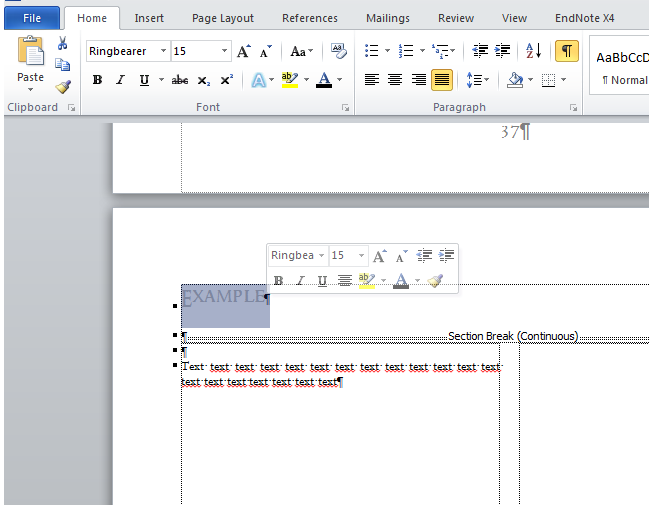
|
|
#4
|
|||
|
|||
|
Hi
Have a look at this link and see if it helps you at all. http://windowssecrets.com/forums/sho...-1-in-toc-only Good luck. Tony |

|
|
|
 Similar Threads
Similar Threads
|
||||
| Thread | Thread Starter | Forum | Replies | Last Post |
 Table of Contents Table of Contents
|
Shakes | Word | 2 | 10-24-2012 08:21 AM |
| Table of contents | Koolfala | Word | 1 | 03-01-2012 01:08 AM |
 Why the "table of contents" doesn't take the same format of the "headings"? Why the "table of contents" doesn't take the same format of the "headings"?
|
Jamal NUMAN | Word | 5 | 06-15-2011 10:14 AM |
 Auto-Format Tables of Contents/Figures Auto-Format Tables of Contents/Figures
|
judicial85 | Word | 3 | 12-25-2010 02:02 AM |
| Table of contents | markos97 | Word | 0 | 10-26-2010 08:52 AM |