
 |
|
#1
|
|||
|
|||
|
Hi,
I was playing around with a template the other day when I came across the following artifact: 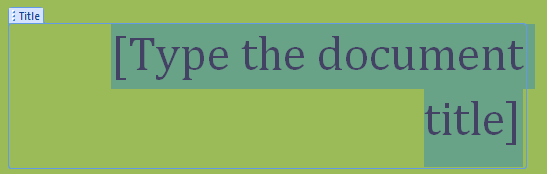 How do you create these? I've played around a bit with Quick Parts, but this seems to be slightly different. Note the little Title bit at the top left. You don't seem to get those with Quick Parts. Does anyone know how to make these things? Thanks |
|
#2
|
||||
|
||||
|
These are Document Properties!
They help standardise a document: eg: You create a Cover Page using Quick Parts, and fill in the: Document Title, Document Subtitle, Date and Author (defaults to computer account name). Then, later in your document, you can add the Document Title Property and it will take the information form the Cover Page info that you filled in! Alternatively you can go to Properties and fill in all the info before you start the document, then, when you add a Document Property Object, it will take the details straight from the properties! To make one is simple: In the Insert Tab, choose to insert a Text box, then go back to the Insert Tab (as it will change to the Text Box Tools, Format Tab) and click on Quick Parts > Document Property and add the property of your choice! TTFN! |
|
#3
|
|||
|
|||
|
Cool. Thanks for that. What a great feature!
|

|
|
|
 Similar Threads
Similar Threads
|
||||
| Thread | Thread Starter | Forum | Replies | Last Post |
| Word 2007 menus | lyonsd | Word | 2 | 04-12-2009 05:07 AM |
| Problem with Word 2007 | hapishyguy | Word | 2 | 02-28-2009 03:47 PM |
 Word 2007 Save AS very slow Word 2007 Save AS very slow
|
rtankersley | Word | 4 | 01-14-2009 09:30 PM |
| Word 2002 vs Word 2007 | Beth | Word | 0 | 01-14-2009 09:26 PM |
| Printing Forms in Word 2007 | bjincali | Word | 0 | 12-07-2007 12:24 PM |