
 |
|
|||||||
|
|
Thread Tools | Display Modes |
|
#1
|
|||
|
|||
|
Iíve been attempting to format the following questions into a table (image shown), using a macro, in Microsoft Word. But the number of questions that the macro needs to be used on is always different. So it needs to be dynamic in that it reads the number of questions, then formats a table for them accordingly. I plead to the VBA guru's I know read this forum, Iíve been trying this a while now but canít seem to find much on this subject area online, and so I don't know where to start.
Thank you in advance for any responce. 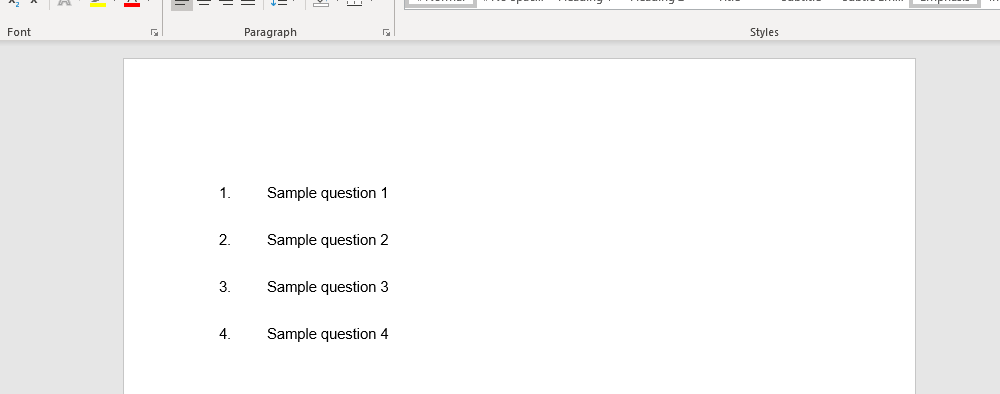 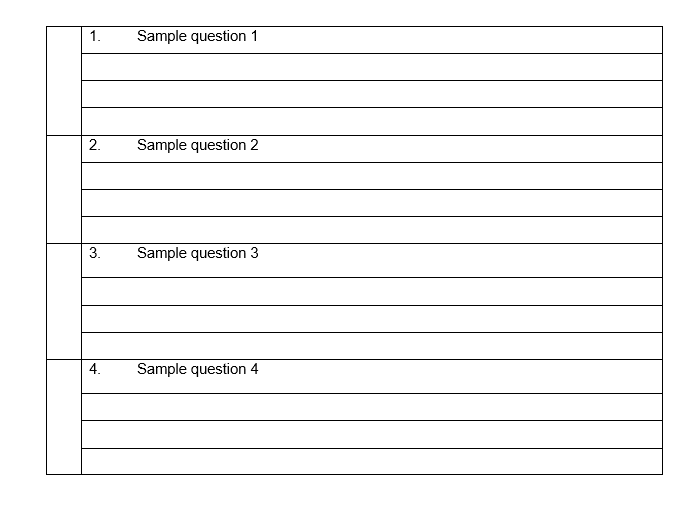 |
| Tags |
| vba in microsoft word |
| Thread Tools | |
| Display Modes | |
|
|
 Similar Threads
Similar Threads
|
||||
| Thread | Thread Starter | Forum | Replies | Last Post |
 Legal Caption needs a way to dynamically create right-paren separator Legal Caption needs a way to dynamically create right-paren separator
|
gilly1 | Mail Merge | 2 | 03-08-2017 08:39 AM |
| Create a ComboBox in a Form that creates a new document and autofills a textBox | BlackGirlMagic | Word VBA | 5 | 02-13-2017 02:39 PM |
 Automatically Organize data in a sheet differently (in order to create a dynamically updated graph) Automatically Organize data in a sheet differently (in order to create a dynamically updated graph)
|
carlos_cs | Excel | 3 | 05-04-2016 08:44 AM |
| Looking for code to create a macro that prompts user to enter text, then does a find/replace. | sfvegas | PowerPoint | 0 | 01-08-2016 02:22 AM |
 Dynamically create documents Dynamically create documents
|
MrRikkie | Word VBA | 1 | 10-12-2012 09:15 AM |