
 |
|
#9
|
|||
|
|||
|
Quote:
 It's working great! Thanks a lot.  I have one final issue I was hoping I could figure out on my own but I'm not having any luck. Maybe you can offer a suggestion or two?  Below is the sample table I am using in Excel. Currently the range include all three columns. 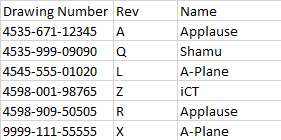 Populating the "Drawing Number" using this code... Code:
ActiveDocument.SelectContentControlsByTitle("Drawing Number").Item(1).Range.Text = .DrawingNumberUf.Text
Any suggestions or links to your web site where you cover this would be greatly appreciated. As always, thanks for your help. 
|
| Tags |
| combobox, populate, userform |
|
|
 Similar Threads
Similar Threads
|
||||
| Thread | Thread Starter | Forum | Replies | Last Post |
 Excel List Box not populating worksheet field upon submit Excel List Box not populating worksheet field upon submit
|
Shane.Hutchison | Excel Programming | 1 | 10-22-2015 12:24 PM |
| Help!! Dropdown List | christo16 | Word | 1 | 06-29-2015 05:18 AM |
| Dropdown list, Macro | shield5 | Excel Programming | 7 | 10-27-2013 01:51 AM |
 Need help populating dropdown box Need help populating dropdown box
|
antztaylor | Word | 3 | 11-06-2012 05:46 PM |
 Populating ComboBox or Drop Down list with contents of a text field Populating ComboBox or Drop Down list with contents of a text field
|
Billy_McSkintos | Word VBA | 1 | 09-13-2011 05:50 AM |