
 |
|
#1
|
|||
|
|||
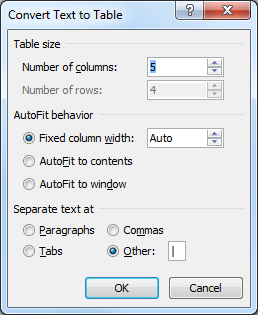 Code:
Sub ConvertTextToTable()
Dim oRange As Word.Range
If ActiveDocument.Bookmarks("bmTable").Range.Tables.Count <> 0 Then Exit Sub
Set oRange = ActiveDocument.Bookmarks("bmTable").Range
oRange.ConvertToTable Separator:=???
Set oRange = Nothing
End Sub
Thanks! |
|
#2
|
||||
|
||||
|
Do you mean like
Code:
oRange.ConvertToTable Separator:="|"
__________________
Graham Mayor - MS MVP (Word) (2002-2019) Visit my web site for more programming tips and ready made processes www.gmayor.com |
|
#3
|
|||
|
|||
|
Yes, that's what I want.
Thank you very much! |

|
| Tags |
| convert text to table |
| Thread Tools | |
| Display Modes | |
|
|
 Similar Threads
Similar Threads
|
||||
| Thread | Thread Starter | Forum | Replies | Last Post |
 Convert image-text hybrids into plain text Convert image-text hybrids into plain text
|
morlack | Excel | 4 | 12-03-2014 05:29 PM |
| Convert graphic to text in a table | Jennifer Murphy | Word | 6 | 01-24-2013 12:56 PM |
| Why does Word separate table and reference endnotes by allowing text to go in between | newby2013 | Word Tables | 2 | 12-31-2012 03:45 PM |
| My plain text post got converted to rich text in a reply, how to convert it back? | david.karr | Outlook | 0 | 01-05-2012 09:46 AM |
 Separate body text from TOC heading text Separate body text from TOC heading text
|
Gordc | Word | 5 | 06-15-2011 04:17 PM |