
 |
|
#1
|
|||
|
|||
|
Windows 7 - 64 bit; Word 2007
I put a 4 pt width border around graphics in reports. Right now I select graphic; double click; select format picture; select line style; selecte compund type; select third from top; change width to 4 pt and close. I'm sure this is elementary to most. I cannot figure out how to create the macro (for that matter, cannot figure out how to make a macro period). I have been successful in copying other people's macros and using them and setting up an icon that I put up top. So convenient. I want make an icon work in conjunction with the above needed macro. Could someone walk me through this? I'm thinking once I understand how to do the first one, it will be easy. Also including a photo of the border in use. Thanks -- 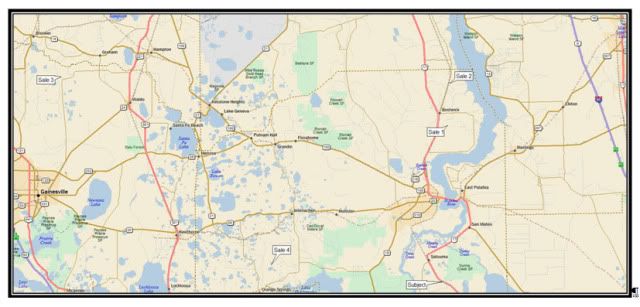
|
|
#2
|
||||
|
||||
|
Hi,
Try something along the following lines: Code:
Sub Demo() Application.ScreenUpdating = False With Selection.InlineShapes(1).Borders .OutsideLineStyle = wdLineStyleThickThinSmallGap .OutsideLineWidth = wdLineWidth450pt End With Application.ScreenUpdating = True End Sub
__________________
Cheers, Paul Edstein [Fmr MS MVP - Word] |

|
|
|
 Similar Threads
Similar Threads
|
||||
| Thread | Thread Starter | Forum | Replies | Last Post |
| Macro to Table Style | ubns | Word VBA | 1 | 04-16-2012 05:01 AM |
| Don't indent the fist line of the first paragraph after a style change | Inspirement | Word | 1 | 04-08-2012 05:30 AM |
 Style Replaced When Deleting a Line Style Replaced When Deleting a Line
|
WordHostage | Word | 2 | 11-26-2011 11:24 AM |
| Visio connector custom line or fill style | savaden | Visio | 0 | 11-14-2011 11:35 AM |
 What “style” is used by the current line. Word 2007. What “style” is used by the current line. Word 2007.
|
persist | Word | 2 | 04-07-2010 09:52 PM |