
 |
|
#1
|
|||
|
|||
|
Hey everyone, not sure if there's a solution here, but I want to be able to drop photos into the large cell on the right and have them autofit to the cell. Unfortunately Word counts that large cell as part of the top row, which has the height set to exactly 0.6 cm. So as you can see, it autosizes the image to be tiny. Is there any way to work around this while keeping the design of the table? All help much appreciated, cheers
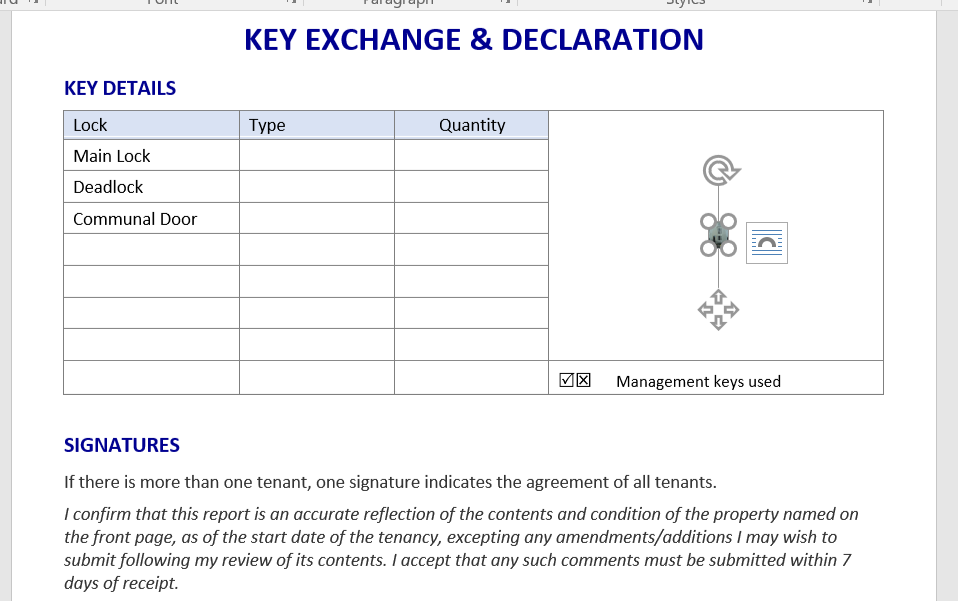
|
|
#2
|
||||
|
||||
|
I don't believe there is any way short of a macro to change that behaviour.
__________________
Cheers, Paul Edstein [Fmr MS MVP - Word] |

|
|
|
 Similar Threads
Similar Threads
|
||||
| Thread | Thread Starter | Forum | Replies | Last Post |
 putting image file into a cell of a table putting image file into a cell of a table
|
hklein | Word VBA | 1 | 04-19-2013 03:34 AM |
 Image filling a Word table cell completely? Image filling a Word table cell completely?
|
Elisabeth | Word Tables | 1 | 07-18-2012 07:21 AM |
 Image in a Table Cell Image in a Table Cell
|
Explorer | Word Tables | 2 | 05-07-2012 04:58 AM |
| How do I align image at ABSOLUTE top left of a table cell? | shnoozin | Outlook | 0 | 07-22-2011 03:30 PM |
 Autosizing picture to fit a cell Autosizing picture to fit a cell
|
Lor66 | Excel | 1 | 12-05-2008 07:33 PM |