
 |
|
|||||||

|
|
|
Thread Tools | Display Modes |
|
#1
|
|||
|
|||
|
Win 7 64Bit MS Ofc Pro+ Word 2013
I have a table with a column where I want the row sequence to automatically renumber upon adding a new row.The numbering should auto correct when I add a new row into the middle of the sequence. TY Last edited by Charles Kenyon; 07-06-2016 at 12:39 PM. Reason: Mark as solved |
|
#2
|
||||
|
||||
|
__________________
Cheers, Paul Edstein [Fmr MS MVP - Word] |
|
#3
|
|||
|
|||
|
TY for the response. I saw this fix and tried to implement it. However, I do not have any multi-level list format button in the Paragraph group. Your fix was for Word 2010 and I am using Word 2013. I don't see any renumber ability in Word 2013 tables.
BTW, how do I update information for the systems I'm using by my User Name? TY |
|
#4
|
||||
|
||||
|
There is no difference in the auto numbering for any Word version. The feature is independent of anything to do with tables.
I don't understand your question: Quote:
__________________
Cheers, Paul Edstein [Fmr MS MVP - Word] |
|
#5
|
|||
|
|||
|
I checked "Customize Ribbon" and under Home/Paragraph/ I do see Numbering and Multilevel List. However, they are not available in the ribbon of a Word 2013 docx. It seems these features are not turned on or are not working. How do I get them to work?
Also, is it possible to attach a file when Replying? In FAQ it says that an attachment can only be done in the original post. However, often a doc is needed when Replying. TY |
|
#6
|
|||
|
|||
|
Quote:
There is no need to be using Customize the Ribbon. The button is the third one in the top row of the paragraph group. 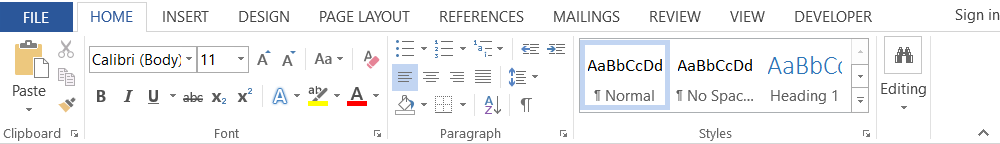
|
|
#7
|
|||
|
|||
|
You can attach a file in any message. Click on the "Go Advanced" button at the bottom of the window. Then click on the paperclip.
|
|
#8
|
|||
|
|||
|
I apologise if I've misinterpreted instructions, but none of the help seemed to be what I needed.
I have a table in which I have numbered rows. I want to add rows with new info anywhere in the table and have the table automatically renumber itself. The answer is: Select the Number column, not including the header, delete any numbers in the cells, Goto Home /Paragraph /Numbering and Select your numbering convention. That is it! Test by inserting a new row. The Renumbering should happen instantly. Easy! Please mark this SOLVED so others can see this fix. |

|
|
|
 Similar Threads
Similar Threads
|
||||
| Thread | Thread Starter | Forum | Replies | Last Post |
 Word 2013. Automatically underlining Word 2013. Automatically underlining
|
ukthesis | Word | 2 | 02-28-2016 03:26 AM |
| Word 2013 question - master list current list | markecb | Word | 6 | 02-28-2016 01:51 AM |
 How to number table cells continuously from a fixed point within the table in Word 2013 How to number table cells continuously from a fixed point within the table in Word 2013
|
wondermuse | Word Tables | 15 | 12-07-2015 12:16 AM |
| Page break middle of table (word 2003) | mujisan | Word Tables | 1 | 06-18-2010 12:05 AM |