
 |
|
|||||||

|
|
|
Thread Tools | Display Modes |
|
|
|
#1
|
|||
|
|||
|
TY for the response. I saw this fix and tried to implement it. However, I do not have any multi-level list format button in the Paragraph group. Your fix was for Word 2010 and I am using Word 2013. I don't see any renumber ability in Word 2013 tables.
BTW, how do I update information for the systems I'm using by my User Name? TY |
|
#2
|
|||
|
|||
|
Quote:
There is no need to be using Customize the Ribbon. The button is the third one in the top row of the paragraph group. 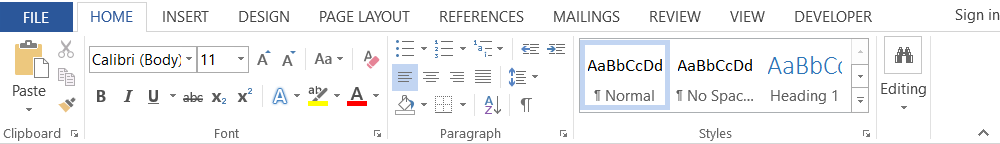
|

|
| Thread Tools | |
| Display Modes | |
|
|
 Similar Threads
Similar Threads
|
||||
| Thread | Thread Starter | Forum | Replies | Last Post |
 Word 2013. Automatically underlining Word 2013. Automatically underlining
|
ukthesis | Word | 2 | 02-28-2016 03:26 AM |
| Word 2013 question - master list current list | markecb | Word | 6 | 02-28-2016 01:51 AM |
 How to number table cells continuously from a fixed point within the table in Word 2013 How to number table cells continuously from a fixed point within the table in Word 2013
|
wondermuse | Word Tables | 15 | 12-07-2015 12:16 AM |
| Page break middle of table (word 2003) | mujisan | Word Tables | 1 | 06-18-2010 12:05 AM |