
 |
|
#1
|
|||
|
|||
|
Hello all! This is my first post, so first let me say thank you in advance for any assistance!
 I hope I have some luck here! I hope I have some luck here!So I work for an engineering company, and we have to plug in client document #s on a template. See below image... 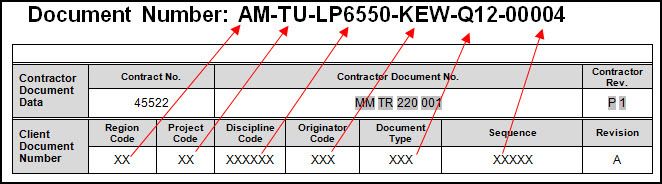 So the document number in large font at the top is directly plugged in via a link to a field in our database. Then at the bottom the document number has to be separated into 6 parts. I am trying to find out how to link these 6 parts back to the document number - but only the part that applies (as indicated by the arrows). Unfortunately our system cannot support filling in all these parts, so I am trying to get creative. If anyone has any suggestions, I am all ears (or eyes actually)! Thanks again!  |
|
|
 Similar Threads
Similar Threads
|
||||
| Thread | Thread Starter | Forum | Replies | Last Post |
 Help with macro not working - Pull from fields > attaches doc from folder > sends email Help with macro not working - Pull from fields > attaches doc from folder > sends email
|
mikey386 | Excel Programming | 2 | 01-08-2015 12:20 AM |
 Automatic updating / Linking fields / cross referencing Automatic updating / Linking fields / cross referencing
|
Shaz | Word | 2 | 07-21-2014 09:43 PM |
 Conditionally Email People Based on Values in Fields Conditionally Email People Based on Values in Fields
|
dawsonh2002 | Mail Merge | 2 | 12-12-2012 12:11 PM |
| Fields controlled by List box values | farfromapro | Word | 0 | 02-11-2009 02:19 PM |
| Linking Text Fields in a document in Word 2007 | lcolson | Word | 0 | 12-22-2008 05:14 AM |