
 |
|
#8
|
|||
|
|||
|
The black lines are the DEFAULT tabs. They are not straightforward to remove! Not even sure if this is the correct method but it works for me.
View > Slide Master Select the text for level 1 in the large master (not the smaller layouts) In Paragraph > Tabs set the Default tab Stop to a value greater than the slide width and OK out. 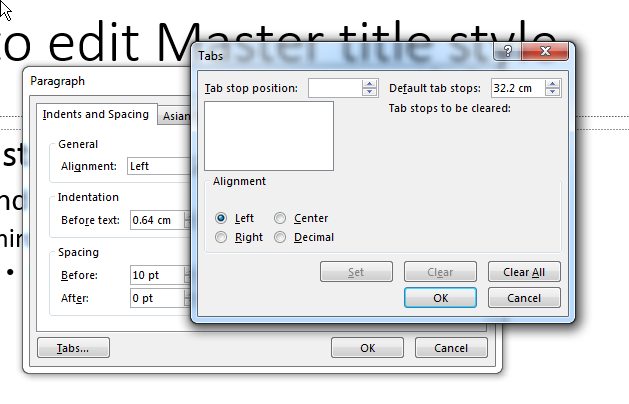 You should then be able add your own tabs. 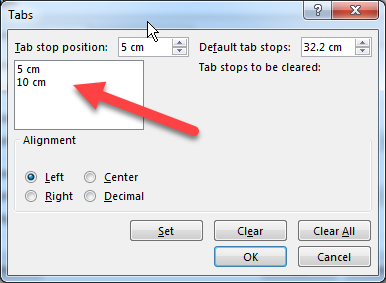
|
|
|
 Similar Threads
Similar Threads
|
||||
| Thread | Thread Starter | Forum | Replies | Last Post |
 Remove 2 Break Line in document Remove 2 Break Line in document
|
Aminbhr | Word | 2 | 10-22-2017 06:36 AM |
| Interchange line break and paragraph break shortcut keys | skan | Word | 2 | 01-20-2017 03:50 AM |
| macro to delete line break | cheech1981 | Word VBA | 4 | 05-28-2015 05:02 AM |
| Outllok Rule creation issue using subject line | Cliffinkent | Outlook | 0 | 03-29-2013 11:18 AM |
 Issue with Section Odd Break and Pagination Restart Issue with Section Odd Break and Pagination Restart
|
saravananiyyanar | Word | 12 | 01-07-2011 07:03 AM |