
 |
|
#1
|
|||
|
|||
|
Am quite happy with my OLD PPT EXCEPT for video which is inserted/or embedded into program. That limits video file size and I have to dumb down video quality in order to play. THAT severely reduces impact of presentations - which are otherwise very simple slides.
So goal is to be able to play a large video file at high quality 720 minimum. So - is this possible - I think using the link system it is. My videos run 10-15 mins within the pres and (repeat!!) need hi def to be effective. Any other tips re format (wmv or ???) welcome. I've a big presentation coming up and a long video to patch in. thanks!!! |
|
#2
|
|||
|
|||
|
I'm not sure what the question is?
If you are asking can I link video in 2010 then you can. When you insert use this drop menu to choose LINK TO FILE. 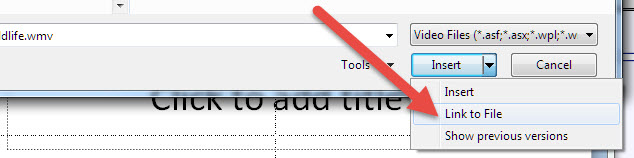
|
|
#3
|
|||
|
|||
|
(thanks John)
Sorr if I was obtuse. My PPT version way older, there is ONLY insert, no option to LINK. Thus am curious about benefits of link. My understanding - inserting creates problems with replay of video during showing of PPT because PPT can't handle file size. - linking eliminates playback issues since video file retained outside PPT program...and file/definition can be be of better quality/size. _ yes I do realise that means keeping video file in same folder as PPT show so it can be found by PPT - I do that anyway. Oh, and those larger video files play fine on their own on laptop. Just won't if inserted into PPT. |
|
#4
|
|||
|
|||
|
OOPS JUST NOTICED I'd entered my Windows as 2010 - I should amend that READ 2007.
Humblest apologies |
|
#5
|
|||
|
|||
|
In 2007 the ONLY option is to link video. In 2010 the default is NOT to link but you can choose link as I mentioned
|
|
#6
|
|||
|
|||
|
THANK YOU EVER SO
Get that......amd can't do unless I get 2013 PPT which I want to....BEFORE buying just want to be SURE that linking will solve problem of PPT program overload and video hiccups. I guess I should have said that right at the start! If THAT is OK...then I get the 2013 PPT PDQ!!!!!!!!!!! Again thanks, I should write clearer queries. sorry. |

|
| Tags |
| large file, video |
|
|
 Similar Threads
Similar Threads
|
||||
| Thread | Thread Starter | Forum | Replies | Last Post |
| insert video into word doc | Wordstop | Word | 2 | 07-19-2013 07:01 AM |
 Changing Video Link Paths Changing Video Link Paths
|
julianpaul | PowerPoint | 4 | 09-03-2012 01:55 AM |
 unable to insert video unable to insert video
|
SMD2012 | PowerPoint | 4 | 08-31-2012 08:22 AM |
 Relative path for video link? Is it possible? Relative path for video link? Is it possible?
|
Baudisson | PowerPoint | 1 | 01-10-2012 02:19 AM |
| Insert Outlook vCard link | Mitch | Word | 0 | 10-10-2010 12:25 PM |