
 |
|
#1
|
|||
|
|||
|
Our website has pricing tables per product that appear like this:
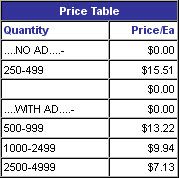 In order to update pricing on our website, we have to use an import/export text file that is in this format with a lot of extra characters that make it tedious to edit; this data is all in one cell when opened in Excel: 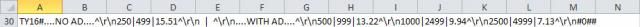 (Hopefully the image above can be clicked on to enlarge.) We use this simple pricing spreadsheet to calculate our prices: 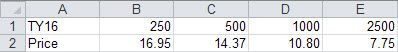 For instance, we want the '15.51' in the long string to be replaced with '16.95', etc. Any suggestions on a way to update the import/export text file with the new values from our pricing spreadsheet? Thanks for giving it any thought, John Last edited by daymaker; 10-15-2013 at 11:43 AM. |
|
|
 Similar Threads
Similar Threads
|
||||
| Thread | Thread Starter | Forum | Replies | Last Post |
| Loss of formulae values when mail merging excel to word | MellowMel | Mail Merge | 6 | 05-09-2014 09:08 AM |
 How to convert a text file to an Excel file with the data format automatically? How to convert a text file to an Excel file with the data format automatically?
|
mradmin | Excel | 6 | 10-16-2013 10:34 AM |
 Handle Text / Numeric values in SSRS while Export To Excel Handle Text / Numeric values in SSRS while Export To Excel
|
achuki | Excel | 5 | 02-07-2012 02:14 PM |
| How Do I Put Text Values Into A CSV That Excel Will Leave Along? | eBob.com | Excel | 2 | 05-04-2011 07:01 AM |
 Merging two Word files with one file having a text box Merging two Word files with one file having a text box
|
Timothy2001 | Word | 3 | 01-23-2011 07:01 PM |