
 |
|
#6
|
|||
|
|||
|
Hi Debaser,
I tried your suggestion and I am half-way now: I added the SheetProtect ribbon command to my tab and it is responding to the protected state of the selected sheet.  For some reason when I reassign the onAction of the protectSheet button to the procedure that I use for my button, I get an error message: 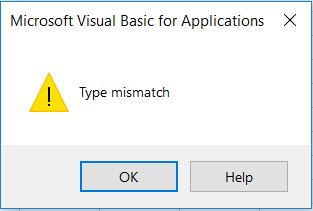 Code in the customUI: 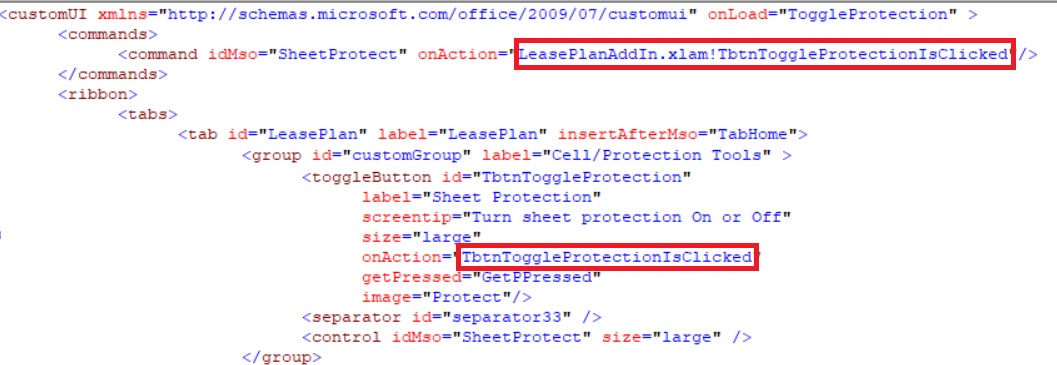 When I repurpose ProtectSheet with the procedures cbDoProtectSheet or doProtectSheet I get another message (with or without the name of the addin in the onAction): 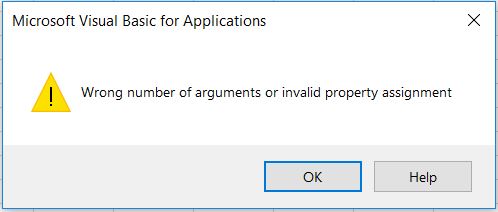 I must be missing something... Suggestions? The code for (cbD/d)oProtectSheet is: Code:
Sub cbDoProtectSheet(control As IRibbonControl)
doProtectSheet
End Sub
Sub doProtectSheet()
' NAME : modProcessAndRenameFiles - doProtectSheet
' AUTHOR : Bart Hoeksel, Nedcom IT
' PURPOSE : doProtectSheet
Dim strMsg As String
Dim xWs As Worksheet
Set xWs = Application.ActiveWorkbook.ActiveSheet
If strTmpPass = "" Then strTmpPass = strPss
On Error GoTo fout
Application.DisplayAlerts = False
If ActiveSheet.ProtectContents Then
xWs.Unprotect strTmpPass
strMsg = "Sheet protection is " & UCase(ActiveSheet.ProtectContents)
Else
xWs.Protect Password:=strTmpPass, Userinterfaceonly:=True, DrawingObjects:=True, Scenarios:=True, AllowSorting:=True, AllowFiltering:=True, AllowUsingPivotTables:=True, Contents:=True
xWs.EnableOutlining = True
strMsg = "Sheet protection is " & UCase(ActiveSheet.ProtectContents)
End If
Application.DisplayAlerts = True
Debug.Print strMsg
Application.StatusBar = strMsg
Application.OnTime Now + TimeValue("00:00:06"), "clearStatus"
Set xWs = Nothing
Exit Sub
fout:
If Err.Number = 1004 Then
strTmpPass = InputBox("What is the protection Password for this sheet?", "Get Password")
If strTmpPass = "" Then
Exit Sub
Else
Resume
End If
Else
MsgBox Err.Description, vbCritical, Err.Number
Err.Clear
End If
Application.StatusBar = False
Set xWs = Nothing
End Sub
|
| Tags |
| excel vba, ribbon control, sheet status |
|
|
 Similar Threads
Similar Threads
|
||||
| Thread | Thread Starter | Forum | Replies | Last Post |
| Pass Arguments to Function Through Ribbon | inagalaxyfarfarawry | Word VBA | 11 | 03-25-2022 09:28 PM |
 Errors in macro when sheet protected Errors in macro when sheet protected
|
ernief | Excel Programming | 2 | 11-18-2016 03:35 AM |
 Using combobox to pass data from an Excel spread sheet to text boxes on userform Using combobox to pass data from an Excel spread sheet to text boxes on userform
|
Stewie840 | Word VBA | 14 | 12-17-2015 10:13 PM |
 creating a content control that is password protected creating a content control that is password protected
|
kawtharz | Word VBA | 5 | 08-21-2015 12:50 AM |
| Autoexpand Table on Protected Sheet | Catalin.B | Excel | 0 | 09-07-2014 07:03 AM |