
 |
|
#1
|
|||
|
|||
|
I have a .docx file where I've created a newsletter bi-fold with text boxes that flow from the right-hand box to the left box on the 2nd page etc. back up to the left box on the first page. It all works fine, but when I insert images into the flow, I can't get the text to wrap properly around it the way I want. If I select an image and go to Format > Wrap Text, the Wrap Text select is grayed out and does nothing when I click on it. So I end up with a lot of extra white space that looks weird.
Any way to wrap text around those images? p.s. I'd tell you which version of Word I'm using but I have no idea where that info is hidden. I think it's 2013. 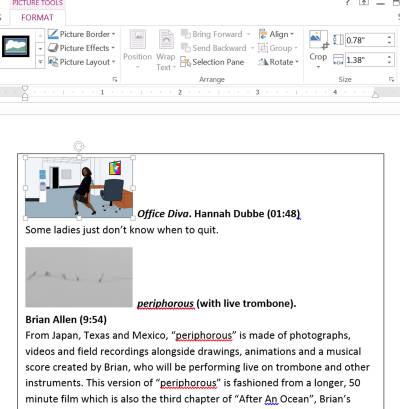
|
| Tags |
| text wrap |
|
|
 Similar Threads
Similar Threads
|
||||
| Thread | Thread Starter | Forum | Replies | Last Post |
 Table row and column - Text flow Table row and column - Text flow
|
sa9672 | Word Tables | 1 | 07-31-2016 11:29 AM |
 Problems with pictures and text flow Problems with pictures and text flow
|
Jennifer Murphy | Drawing and Graphics | 2 | 02-25-2016 11:44 AM |
| Circle visible in top left corner when saving page with a 'flow-text box as PDF | Clover_Creative | Word | 0 | 05-30-2014 05:03 AM |
 Column text flow with table across the columns Column text flow with table across the columns
|
ravenns | Word | 3 | 07-11-2013 11:29 PM |
 Cannot enlarge text within Flow chart Cannot enlarge text within Flow chart
|
Sleeper | Word | 2 | 05-19-2011 08:31 AM |