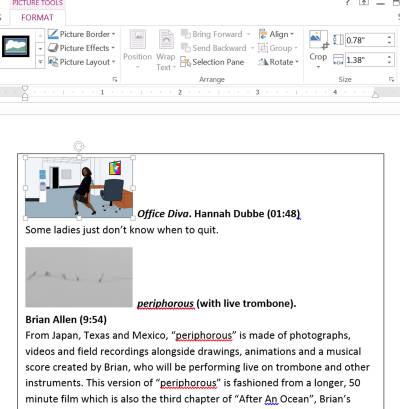I have a .docx file where I've created a newsletter bi-fold with text boxes that flow from the right-hand box to the left box on the 2nd page etc. back up to the left box on the first page. It all works fine, but when I insert images into the flow, I can't get the text to wrap properly around it the way I want. If I select an image and go to Format > Wrap Text, the Wrap Text select is grayed out and does nothing when I click on it. So I end up with a lot of extra white space that looks weird.
Any way to wrap text around those images?
p.s. I'd tell you which version of Word I'm using but I have no idea where that info is hidden. I think it's 2013.