First, you cannot create tabs like this within the Word interface (especially in Word 2007), you need to edit XML and employ visual basic for applications.
Greg Maxey has a number of samples on his site.
Microsoft Word Help, Tips and Tutorials @ The Anchorage
He has a picture of dynamic ribbon menus that give a list according to what you put in a folder in his post on
this thread.
Have you first looked into the classic tabbing available?
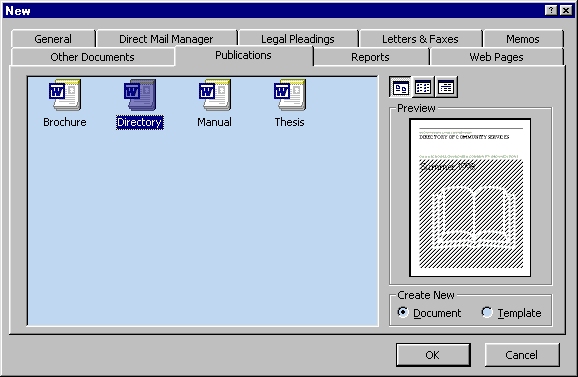
You can create tabs like this in this dialog by putting a folder in the user or workgroup templates folders. Whatever you put in the folder will show up on the tab.
Templates in Microsoft Word describes how to create a tab and in this dialog.
It isn't as slick as the menus but it is a lot easier.
You can add a shortcut to call this dialog up to your QAT or (as I have) attach it to the Ctrl-N keyboard shortcut in Word. This is very easy to do. If you want to do the menus, I can supply a starter I suppose.