
 |
|
|
|
#1
|
|||
|
|||
|
I'm using the Track Changes feature in Word 2011 (Mac) and I need to eliminate the time stamp feature that accompanies edits altogether. I turned off (unchecked) the "Include reviewer, time stamp, and action buttons" selection in "Show Markup > Preferences" pane, and while this does eliminate the reviewer and date/time stamp in the editorial balloons, when I hover over a balloon, a window appears that reveals the reviewer and date/time stamp! Ackkkkkk! How can I prevent this from happening?
Many thanks to all and make it a great day! Last edited by Aden; 05-12-2011 at 04:32 AM. |
|
#2
|
||||
|
||||
|
Hi Aden,
That can only be prevented by accepting/rejecting the changes or by using the Document Inspector to remove the personal information.
__________________
Cheers, Paul Edstein [Fmr MS MVP - Word] |
|
#3
|
|||
|
|||
|
Thanks, Paul.
I found this same question posed on a PC-based Word forum, and a respondent offered the following instructions for addressing this issue in Word 2007 (PC) http://bit.ly/mpkGUM On the Office button menu, go to Prepare > Inspect Document. After inspecting the document, when the results panel shows up, click the button to remove all "Document Properties and Personal Information". Then save the document. The dates and times will be removed from all tracked changes, and the reviewer name will be changed to "Author". This won't do if you're using custom document properties, because those would be removed at the same time. After many hours of poking around, I discovered that you CAN suppress the date & time stamp from Track Changes--here's how to do it (in Word for Mac 2011, at any rate): Go to "Word > Preferences > Personal Settings > Security > Privacy Options" and check "Remove personal information from this file on save" then save the document. Voila! No more date or time stamp in Track Changes comments and edits in this document. This is positively Byzantine, but I'm glad the option exists! Aden |
|
#4
|
|||
|
|||
|
Quote:
|
|
#5
|
|||
|
|||
|
I've been trying to do this now (i.e. July 2023) on Word 2016, and while I can remove w:date="[\d\W]*\w[\d\W]*\w" from both the document.xml and comments.xml files, it's not removing the date from the tracked documents. I've looked through the other xml files in the word folder, but can't find it hiding anywhere there. Any ideas where it might be logged?
Last edited by mrsprings; 07-10-2023 at 09:11 PM. |
|
#6
|
|||
|
|||
|
Not having been able to get rid of the timestamps using the method described above, I've come up with an alternative approach:
1. Inspect document, and remove personal information. 2. Check 'Allow this information to be saved in your file. 3. Convert .docx to .zip, and open folder 4. Open 'comments.xml' and 'document.xml' with Notepad++ 5. Replace w:author="Author" with w:author=[Your Name] 6. Copy the adjusted xml files back into the zipped folder 7. Re-convert .zip to .docx This removes any timestamps, but still shows comments and changes under your own name. Of course, if several different people have made tracked changes or comments, it'll remove their names, and put all changes under your own name. But this could be gotten around by comparing files, as suggested in an earlier comment in the thread. |
|
#7
|
|||
|
|||
|
I found that if you're saving the Word document as docx, you can edit the XML directly and remove the timestamps this way. Follow the procedure below if you want to do this:
1. Rename the file to zip so it becomes a ZIP archive and you can easily open it using the appropriate tools 2. Open the renamed file, it will now open as a ZIP archive 3. Open the word folder in the ZIP archive 4. Open and edit the document.xml file in a good text editor. For example use Notepad++ 5. Search using the following regular expression: w:date="[\d\W]*\w[\d\W]*\w" and replace with nothing. This regular expression will match all XML timestamp attributes and remove them from the document.xml file. 6. Update the ZIP archive with the modified document.xml file 7. Rename the ZIP archive back to docx sothat it becomes a Word document again |
|
#8
|
|||
|
|||
|
Quote:
I know this is an old thread, but I still found it useful, so in the spirit of paying it forward, some pointers to those still looking to solve this issue. Basically, a more detailed account of wordguru's steps 4 and 5: The text editor wordguru mentions can be downloaded from here: https://notepad-plus-plus.org/download/. It's free and it's excellent. It's a plain text editor like the notepad program that comes with windows, but much better. Once you're opened up your document.xlm file (that you got from unzipping your renamed .docx) in Notepad++, hit CTRL-H or Replace... from the Search menu. You'll then get a window like this: 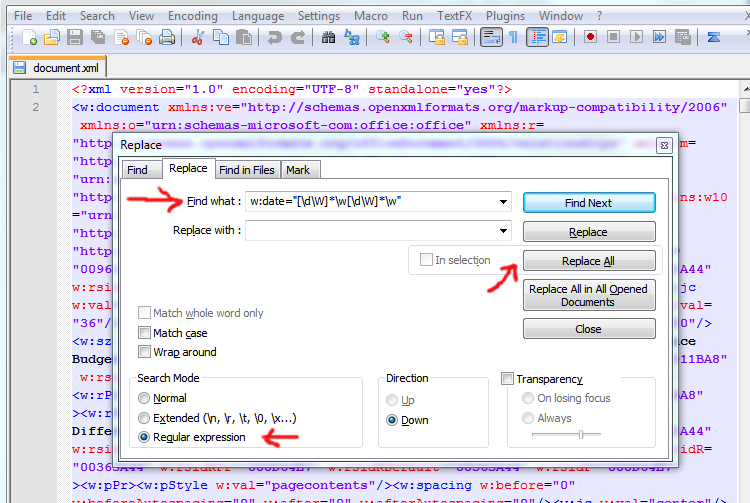
Alternatively, you can reset the timestamps on edits by saving two versions of your document, named say 'original.docx' and 'revised.docx'. In the document called 'original.docx' you then need to reject all changes (or if the document also has tracked changes by others, you can also just reject your own changes by first showing just yours (Show Markup > Reviewers > select your only) and then choosing Reject All Changes Shown.) In the document called 'revised.docx', you need to do the opposite: accept all changes (or again just yours). Now use the Compare function to compare your two versions of the document, with the one where you've rejected all changes as the original, and the one where you've accepted all changes as the revised version. This will give you a brand new document with tracked changes. This will not remove the timestamp on edits, but reset the timestamp on all edits to the moment you've done the compare. You can customize the timestamp by temporarily changing your computer's time and date settings before you run the compare. |
|
#9
|
|||
|
|||
|
Quote:
Itís confounding why this is not a built-in feature in Word, but the workaround at least makes it possible to do what one wants! And, once mastered, it doesnít take toooo long. |
|
#10
|
|||
|
|||
|
Thank you so much!!! It worked perfectly. The changes and bubbles are still there but not the Date and Time...
I really appreciated your help. My boss won't find out the crazy hours spend working in the middle of the night! |
|
#11
|
|||
|
|||
|
You're a life saver! Works like a charm on OS x 10.8.5 Office for Mac 2011!
|
|
#12
|
|||
|
|||
|
Can you tell me how I format the w:date="[\d\W]*\w[\d\W]*\w" data which is noted below, so that I can remove the timestamps from the changes that I make to a word document?
|
|
#13
|
||||
|
||||
|
As post #4 indicates, that is a regular expression, used to search for an existing date/time stamp. It is not a date/time stamp format, per se.
__________________
Cheers, Paul Edstein [Fmr MS MVP - Word] |
|
#14
|
|||
|
|||
|
Ok many thanks. I think I'm out of my depth and probably didn't explain that in my previous post!
Essentially, by using the inspection tool in Word I can eliminate the actual time for amendments and it will now show that it was me who made an amendment and the day that I made it. However, it would be good to eliminate the day too, so that there is no date stamp at all. I have no experience of amending XML files, so I may just be stuck with the status that I have got to?! |
|
#15
|
||||
|
||||
|
Again, as post #4 indicates, this can all be done using Notepad++ (which you can download). From there, it's a simple matter of following the steps in post #4. Doing that doesn't require any particular XML experience.
__________________
Cheers, Paul Edstein [Fmr MS MVP - Word] |

|
|
|
 Similar Threads
Similar Threads
|
||||
| Thread | Thread Starter | Forum | Replies | Last Post |
 Add a period of time to a referenced "Time" cell? Add a period of time to a referenced "Time" cell?
|
derelyth | Excel | 4 | 03-27-2011 04:31 PM |
 Eliminate blanc spaces at the beginnig row Eliminate blanc spaces at the beginnig row
|
Il_Fabietto | Word VBA | 9 | 06-26-2009 05:04 AM |
 Eliminate paragraph breaks Eliminate paragraph breaks
|
geobruin | Word | 1 | 06-12-2009 06:55 AM |
 How to eliminate Header on Contents Page How to eliminate Header on Contents Page
|
George99 | Word | 1 | 12-06-2008 09:59 AM |
| Add date and time stamp to new mail and incoming mail | cadsmarter | Outlook | 0 | 02-02-2006 08:50 AM |